 Move Administer version 0.0.0.1554 is officially released today.
Move Administer version 0.0.0.1554 is officially released today.
History of Changes (1551 to 1554)
Move Administer
Customer
CHANGE: The Corporate Browse that appears on the Customer tab of the New Customer Wizard once you check ‘Corporate work’ now only shows Unarchived Corporates
Storage
CHANGE: The Storage Invoice Run Window now displays text stating whether the invoice is to be printed, emailed or created but skipped
CHANGE: The Storage Invoice Run no longer randomly thinks a key has been pressed when running on Windows10
Correspondence
ADDITION: New ‘Occupied Container List’ mail merge token available, which will return the occupied containers for the linked Storage job, and if any have a release date then this is shown after the container reference in brackets
Accounting
ADDITION: From within the Customer Account Activity Audit Browse you can now Unallocate all activity (Actions -> Unallocate All)
ADDITION: From within the Corporate Account Activity Audit Browse you can now Unallocate all activity (Actions -> Unallocate All)
Reports
ADDITION: A new Removal Turnover report provides you with a detailed or just a summary of turnover for removals that took place during the removal period provided, as well as a total of the removal categories. In order for a removal to exist on this report dates must be provided on the Planning Tab of the Quotation and an invoice must have been raised (Reports -> Removal -> Turnover)
Other
ADDITION: New security doors
Additional Modules
Archive Administer
ADDITION: When allocating items for Collection/Delivery/Destruction you can now add all items to the docket (Actions -> Add All Items To Docket)
ADDITION: When allocating items for Collection/Delivery/Destruction you can now remove all items from the docket (Actions -> Remove All Items From Docket)
Crate Administer
ADDITION: You can now set to Skip the printing of invoices during the invoice run (Actions -> Options, from the Customer Crate Hire Browse)
CHANGE: The Crate Hire Invoice Run Window now displays text stating whether the invoice is to be printed, emailed or created but skipped
CHANGE: The Crate Hire Invoice Run no longer randomly thinks a key has been pressed when running on Windows10
Self Storage Administer
ADDITION: New ‘Occupied Unit List’ mail merge token available, which will return the occupied units for the linked Self Storage job, and if any have a release date then this is shown after the unit reference in brackets
CHANGE: The Self Storage Invoice Run Window now displays text stating whether the invoice is to be printed, emailed or created but skipped
CHANGE: The Self Storage Invoice Run no longer randomly thinks a key has been pressed when running on Windows10
Technical
TABLES: CrateOption
Posted by Colin Wynn on Feb 15, 2017 in
Move Administer
Prospects can be imported into Move Administer using a variety of CSV (comma separated variables) documents.
If you have an Excel document containing addresses from a supplier that isn’t FSSA (For Sale Sign Analysis) or TwentyCI (Rightmove) then you will need to reformat the worksheet into one of the following layouts and from with Excel Save As a CSV (Comma delimited) document. The document should NOT contain any blank rows and ALL columns specified in the applicable layout of choice below MUST EXIST.
The available layouts are:
Address, where the columns are:
SALUTATION, STREET1, STREET2, STREET3, TOWN, COUNTY, POSTALCODE
FSSA, where the columns are:
SUBBUILD, HOUSENO, HOUSENAME, STREETD, STREET, LOCALD, POSTTOWN, POSTCODE
TwentyCI, where you have a choice of the following three:
Basic:
ADDRESS1, ADDRESS2, ADDRESS3, ADDRESS4, ADDRESS5, ADDRESS6, POSTALCODE, LISTINGSTATUS, PRICE, BEDROOMS
Rental:
SALUTATION, ADDRESS1, ADDRESS2, ADDRESS3, ADDRESS4, ADDRESS5, ADDRESS6, POSTALCODE, LISTINGSTATUS, PRICE, BEDROOMS
Seller:
TITLE, FORENAME, SURNAME, ADDRESS1, ADDRESS2, ADDRESS3, ADDRESS4, ADDRESS5, ADDRESS6, POSTALCODE, LISTINGSTATUS, PRICE, BEDROOMS
To import your CSV document, from the Prospects Browse (File -> Prospects) the Actions menu will give you the option of importing Prospect Addresses, FSSA or TwentyCI documents.
 All three will give you pretty much the same options, asking for the filename of the CSV document, whether the first row is to be ignored (so, if you have setup your Excel worksheet with column headings to help you with the layout and you’ve left them in then you must check ‘ignore first row’), the creator and the enquiry source.
All three will give you pretty much the same options, asking for the filename of the CSV document, whether the first row is to be ignored (so, if you have setup your Excel worksheet with column headings to help you with the layout and you’ve left them in then you must check ‘ignore first row’), the creator and the enquiry source.
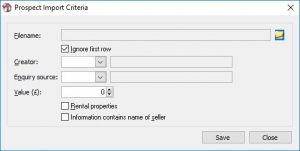 Importing the TwentyCI prospects gives you additional criteria such as value (if you provide a value then the house price must be in excess of this value in order to qualify as an importable prospect), whether the prospects are rentals (in which case you must be using the Rental layout specified above), and whether the prospects include the name of the seller (in which case you must be using the Seller layout specified above). Leaving the two checkboxes unchecked will mean the Basic layout specified above will be used.
Importing the TwentyCI prospects gives you additional criteria such as value (if you provide a value then the house price must be in excess of this value in order to qualify as an importable prospect), whether the prospects are rentals (in which case you must be using the Rental layout specified above), and whether the prospects include the name of the seller (in which case you must be using the Seller layout specified above). Leaving the two checkboxes unchecked will mean the Basic layout specified above will be used.
Happy importing!
Posted by Colin Wynn on Feb 6, 2017 in
Move Administer
If you have recently exp erienced emails to btinternet.com bouncing back into your inbox then we have a solution for you, and even if you haven’t we would advise you continue to read and take the following action anyway.
erienced emails to btinternet.com bouncing back into your inbox then we have a solution for you, and even if you haven’t we would advise you continue to read and take the following action anyway.
A recent change by BT now means that unless your domain (e.g. administersoftware.co.uk) has an SPF (Sender Policy Framework) record, then emails will be refused and will therefore be returned to you!
“Sender Policy Framework is a simple email-validation system designed to detect email spoofing by providing a mechanism to allow receiving mail exchangers to check that incoming mail from a domain comes from a host authorised by that domain’s administrators” – see https://en.wikipedia.org/wiki/Sender_Policy_Framework for further information.
To check if your domain has an SPF record go to https://mxtoolbox.com/spf.aspx and enter your domain name. If no SPF record is found, then we recommend you contact whoever looks after your domain name(s) and ask them to provide the necessary record for your mail exchange. If you are using ours (because details of yours wasn’t available at the time of installation, check Tools -> Options -> Defaults -> System -> Email tab, to see if the SMTP Server is auth.smtp.1and1.co.uk) then request that the mail exchange for 1and1 be added to your domain’s SPF record, which is:
v=spf1 include: spf.kundenserver.de – all
If you require any further assistance, please do not hesitate to contact us.
Many thanks to John Lomas Removals & DC Groves & Son for alerting us of BT emails bouncing back using our mail exchange from within Move Administer.
Posted by Colin Wynn on Jan 23, 2017 in
Move Administer,
Product Update
 Move Administer version 0.0.0.1551 is officially released today.
Move Administer version 0.0.0.1551 is officially released today.
History of Changes (1549 to 1551)
Move Administer
Enquiries
FIX: When printing an Enquiry Sheet from a new enquiry that doesn’t require a Survey the trading company now always prints
Correspondence
FIX: Mail merge tokens inserted into the Email Subject are now processed on automated emails (Appointments & Invoicing runs)
Accounting
CHANGE: The ‘Not exceeding’ text on invoices, when printing volume and choosing to have ‘Not exceeding’ printed has been changed for better readability and now prints ‘(not to be exceeded)’ after the volumes are listed
Reports
CHANGE: Appointment Follow Ups sheet now prints the Customer Id. Also, added the Trading Company prefix to the Customer Id therefore replacing the trading name with Corporate Company, which will save a line of text when printing, and merged Time From & Time To into one block of text
Options
ADDITION: You can now turn off the checking of customers with a matching correspondence address to the destination address provided on a new customer enquiry (Tools -> Options -> Defaults -> System -> Enquiry Tab)
Other
CHANGE: If you’ve only one surveyor then the All tab on the Appointments Diary no longer exists
ADDITION: New Seasonal Planner available for 2017 (Tools -> Options -> Removal -> Costing -> Seasonal Variances -> Actions -> Import Seasonal Variances)
CHANGE: The Customer ID has been added to several ‘Customer’ browses next to the Customer’s name, for example, Accounts Browse, Correspondence Browse, Quotations Browse, Storage Browse, etc.
Technical
TABLES: SystemDefaults, Trader
 Move Administer version 0.0.0.1549 is officially released today.
Move Administer version 0.0.0.1549 is officially released today.
History of Changes (1545 to 1549)
Move Administer
Accounting
CHANGE: The ‘VAT/IPT Rate Adjustments’ item on the Tools Menu has been modified to only deal with the forthcoming Insurance Premium Tax increase to 12% on June 1st, 2017
Other
CHANGE: The Worksheet Browse now lists worksheets for the selected Status, selectable from the Combo in the bottom left of the browse, which is set to Booked by default (File -> Worksheets)
ADDITION: You can Query all Worksheets from the Query Menu (Tools -> Query -> Worksheets), which lists all Worksheets together regardless of their status
ADDITION: You can now Export Worksheets from the Query Worksheets Browse
ADDITION: Two new security doors for Query Worksheets and Export Worksheets
FIX: A user can no longer Archive a Customer if they have been denied access to the ‘Archive’ checkbox within User Administer
FIX: A user can no longer Archive a Corporate if they have been denied access to the ‘Archive’ checkbox within User Administer
ADDITION: You can now provide the URL of the BAR’s Code of Practice PDF on the Stationery tab of Trading Companies (Tools -> Options -> Defaults -> Trading Companies -> Open -> Stationery Tab)
Additional Modules
Archive Administer
FIX: The Warehouse Retrieval Docket for a destruction no longer lists items from Page 2, it now starts from Page 1 at all times
ADDITION: You can now provide a Risk Assessment on a Docket
FIX: Querying Dockets now works with Instructions
Crate Administer
ADDITION: You can now provide a Risk Assessment on a Docket
FIX: Querying Dockets now works with Instructions
Technical
TABLES: Worksheet, Trader, ArchiveDocket, CrateDocket
 Move Administer version 0.0.0.1545 is officially released today.
Move Administer version 0.0.0.1545 is officially released today.
History of Changes (1541 to 1545)
Move Administer
Quotations
ADDITION: If you set Volume to be required (see Options below) then Inland/Hourly/Storage/Commercial/European/International/Trade quotations must be provided with a volume in order for the quotation to be saved
CHANGE: The maximum number of importable survey notes has been increased from 50 to 100
Reports
FIX: Removal Acceptances report now lists acceptance by Creator when choosing Creator and Surveyor when choosing Surveyor
Options
ADDITION: You can now force the entry of Volume on quotations by ticking the ‘Volume is required’ checkbox on the Volume tab of Removal Defaults (Tools -> Options -> Defaults -> Removal Defaults -> Volume tab)
Other
CHANGE: Big speed increase when checking against existing Prospect addresses by Postal Code
Additional Modules
Archive Administer
FIXED: Small anomaly on Archive Activity report
CHANGE: Reformatted Archive Activity report for better readability
Technical
TABLES: RemovalDefaults
Posted by Colin Wynn on Sep 9, 2016 in
Move Administer
Please note: This only affects you if you are an insured remover!
Update 0.0.0.1541 of Move Administer, released back in April, contains the magical IPT rate increase process.
You will need to update your IPT rate from 9.5% to 10% prior to you performing your October invoicing run (so if you are behind with your storage invoicing you must catch up before doing this), and it is advised that this is done as close to October 1st as you can. It is also advised that this is done on your Server as it will execute much quicker. Should you want us to perform this, either inside or outside of office hours, then please do not hesitate to contact us, we have put aside time on Saturday October 1st and Sunday October 2nd and are available most evenings between now and then.
Should you want to start quoting IPT at 10% then I would suggest that you create a new IPT Tax code (Tools -> Options -> Accounting -> Tax Codes) to use in the interim, which after October 1st you can mark as deleted. If after October 1st you need to charge IPT at 9.5% then again I would advise that you create a new IPT Tax code to again use in the interim.
You can increase your current default IPT rate to 10%, however, please bear in mind that any new quotations, storage or self storage will contain IPT at 10% and if the removal or storage takes place before October 1st then IPT is chargable at 9.5% – You have been warned!
Instructions
To update your Services, unaccepted Quotations, unaccepted Quotation Services, current Storage and current Self Storage please follow the steps below, religiously:
-
Have everyone exit Move Administer, so you are the only user logged in
-
Change the IPT Rate for your default IPT Code (Tools -> Options -> Accounting -> Tax Codes)
-
Run the IPT Rate Adjustments (Tools -> VAT/IPT Rate Adjustments)
-
Once complete, everyone can log back into Move Administer
Please note: If you have storage clients invoiced in arrears then please ensure that once you have done your invoicing run for October that you run the instructions above once again, ignoring step 2, to increase the IPT rate for those invoiced in arrears – It is vital you do this!
 Move Administer version 0.0.0.1541 is officially released today.
Move Administer version 0.0.0.1541 is officially released today.
History of Changes (1538 to 1541)
Move Administer
Accounting
CHANGE: The ‘VAT/IPT Rate Adjustments’ item on the Tools Menu has been modified to only deal with the forthcoming Insurance Premium Tax increase to 10% on October 1st
Reports
CHANGE: A detailed Turnover report now has a fixed width on the name so that long names don’t obliterate the Customer ID and amounts
ADDITION: A Release Picking List report is now available under storage which will print a list of containers due for release for the period providing, and it will include conventional items should any exist (Reports -> Storage -> Release Picking List) – Please note, if the storage job has NO containers then the conventional items WILL NOT BE LISTED
Other
CHANGE: *Foreman declaration text that referred to British Standards has been replaced
CHANGE: *Foreman declaration text that referred to British Standards has been replaced
ADDITION: 1 new security door
Additional Modules
Archive Administer
CHANGE: Activity report now allows to choose Destruction activity only
CHANGE: Activity report now totals Destroyed Items and Contents
Technical
TABLES: UserCounter
* After detailed consultation with Chris Waymouth, Chief Executive of QSS (Quality Service Standards Ltd) it was decided that reference to the British Standards on both the Crewsheets and Waybills be simplified with no reference to said standards.
Many thanks to Chris for his valued time on this.
 Move Administer version 0.0.0.1538 is officially released today.
Move Administer version 0.0.0.1538 is officially released today.
History of Changes (1524 to 1538)
Move Administer
Enquiries
ADDITION: You can now map the Customer Correspondence Address
Correspondence
CHANGE: When attaching a Corporate or Customer Invoice, a Quotation or a Trade Quotation the selection window now loads MUCH quicker due to data table changes made
Options
FIX: You can no longer save a Tax that doesn’t have a Tax Code!
Other
CHANGE: ResetCU – Major changes, please read our blog here
CHANGE: The ‘Notice to the Right to Cancel’ is now 14 days and not 7
ADDITION: Seasonal Variances for 2016 are now available to import (Tools -> Options -> Removal -> Costing -> Seasonal Variances -> Actions -> Import Seasonal Variances)
CHANGE: The Reference field on the Customer tab of the Customer Wizard is now uppercase case in line with the Customer & Corporate Forms
Additional Modules
Archive Administer Lite
CHANGE: When attaching an Archive Docket the selection window now loads MUCH quicker
FIX: Mass printing Archive Dockets now works for multiple trading companies when using separate printers/printer bins
Crate Administer
CHANGE: When attaching a Crate Docket the selection window now loads MUCH quicker
Technical
TABLES: Invoice, Quotation, Trade, UserLog
Posted by Colin Wynn on Jan 25, 2016 in
Move Administer,
Product Update
As a result of companies being able to log more users into Move Administer than their licence allows we have been forced to make changes to ResetCU.
In the past ResetCU has just kept a simple counter on how many people are concurrently logged in, incrementing as people log in and decrementing as people log out. However, together with keeping the simple counter we now log the Login Date, Login Time, Username, Initials, PC Username, PC Name, PC IP Address, and simply remove them from the log as they log out.
You will now be able to see who is logged in by choosing Help -> System Information, from within Move Administer and User Administer. This is an ideal way to see any duplicated users, or users who have a login date of ‘days’ ago – both cases possibly being due to crashes, leaving Move Administer thinking they are still logged in and therefore taking up one of your valuable user licences.
So, rather than having to get everyone out of Move Administer in order to run ResetCU you can now run ResetCU and reset the connection of the user(s) you believe are not actually logged in. However, beware and use with caution, do not reset a user that is actually logged in as this may cause data loss or damage, as you will be made aware when you press the Reset button.
And please note, every time ResetCU is ran and the Reset button is pressed an audit is created to inform us of who ran ResetCU, who pressed the Reset button and the initials of the user reset.
Our apologies if you now have a need for additional users, but these are readily available for a mere cost of £500 per user, with your annual support increasing by £165 per user.
Prices shown are excluding VAT.
 Move Administer version 0.0.0.1554 is officially released today.
Move Administer version 0.0.0.1554 is officially released today.
 All three will give you pretty much the same options, asking for the filename of the CSV document, whether the first row is to be ignored (so, if you have setup your Excel worksheet with column headings to help you with the layout and you’ve left them in then you must check ‘ignore first row’), the creator and the enquiry source.
All three will give you pretty much the same options, asking for the filename of the CSV document, whether the first row is to be ignored (so, if you have setup your Excel worksheet with column headings to help you with the layout and you’ve left them in then you must check ‘ignore first row’), the creator and the enquiry source.
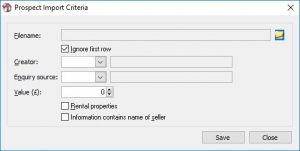 Importing the TwentyCI prospects gives you additional criteria such as value (if you provide a value then the house price must be in excess of this value in order to qualify as an importable prospect), whether the prospects are rentals (in which case you must be using the Rental layout specified above), and whether the prospects include the name of the seller (in which case you must be using the Seller layout specified above). Leaving the two checkboxes unchecked will mean the Basic layout specified above will be used.
Importing the TwentyCI prospects gives you additional criteria such as value (if you provide a value then the house price must be in excess of this value in order to qualify as an importable prospect), whether the prospects are rentals (in which case you must be using the Rental layout specified above), and whether the prospects include the name of the seller (in which case you must be using the Seller layout specified above). Leaving the two checkboxes unchecked will mean the Basic layout specified above will be used.
 erienced emails to btinternet.com bouncing back into your inbox then we have a solution for you, and even if you haven’t we would advise you continue to read and take the following action anyway.
erienced emails to btinternet.com bouncing back into your inbox then we have a solution for you, and even if you haven’t we would advise you continue to read and take the following action anyway.
 Move Administer version 0.0.0.1545 is officially released today.
Move Administer version 0.0.0.1545 is officially released today.