Move Administer Version 1592 Released
Move Administer version 0.0.0.1592 is officially released today. History of Changes (1587 to 1592) Move Administer Quotations ADDITION: Crew Covid Requirements has been added to the Survey tab of the Quotation Wizard allowing you to provide text which is printed on the crewsheet ADDITION: A Covid tab has been added to the Quotation Wizard allowing […]
Move Administer Version 1412 Released
 Move Administer version 0.0.0.1412 is officially released today.
Move Administer version 0.0.0.1412 is officially released today.
History of Changes (1407 to 1412)
Move Administer
Quotations
ADDITION: Where applicable insured removers can now select between Indemnity or New for Old insurance cover on the Quotation Wizards
Storage
ADDITION: Where applicable insured removers can now select between Indemnity or New for Old insurance cover on the Storage Wizards
Correspondence
ADDITION: When selecting an invoice to generate as an attachment to an email an Outstanding column has been added to the browse to help identify those with an outstanding balance
Reports
ADDITION: Removal Acceptances now allows you to select a List Order by Accepter, Creator or Surveyor (Reports -> Removals -> Acceptances)
Options
ADDITION: You can now choose to have the Payee Reference automatically generated when creating a new Customer or Corporate on the General tab of the Accounting Defaults Wizard (Tools -> Options -> Defaults -> Accounting)
CHANGE: The Insurance Defaults Wizard now allows you to choose the default Cover offered of Indemnity or Old for New for insured removers
Other
ADDITION: You can now mass print Prospect address labels onto Avery label layout 8160 from the Actions menu of the Prospects Browse
Technical
TABLES: ArchiveDefaults, ArchiveService, AccountingDefaults, SurveyAdminister, InsuranceDefaults, Storage, SelfStorage, Quotation
Additional Modules
Archive Administer Lite
ADDITION: You can now provide a heading to print when printing additional docket prompts on a docket (Tools -> Options -> Defaults -> Archive -> Dockets Tab)
ADDITION: You can now select to print the additional docket prompts after the Customer Declaration section on a docket (Tools -> Options -> Defaults -> Archive -> Dockets Tab)
FIX: Docket Prompts now print on dockets
CHANGE: The Warehouse Returns and Retrieval Dockets now don’t allow information for items to be split over two pages
ADDITION: You can now print Warehouse Returns and Retrieval Dockets from the Event Diary
CHANGE: The Activity report is now based upon Response Date and not Request Date and the Response Date is printed with the docket totals (Reports -> Archive Storage -> Activity)
ADDITION: You can now provide services that you offer, such as Same Day, Express, Standard, etc. Please note: You will need to add a N/A option as Service on all previous Dockets will be set to this value, but if you don’t want it printed leave the Print on docket checkbox unchecked (Tools -> Options -> Archive Storage -> Services)
ADDITION: You can now store a default service on the Dockets tab of the Archive Defaults Wizard which is used when creating new dockets (Tools -> Options -> Defaults -> Archive)
ADDITION: A new Destruction tab has been added to the Archive Defaults Wizard that allows you to provide a standard declaration which can be imported when creating an Archive Docket for Destruction (Tools -> Options -> Defaults -> Archive)
ADDITION: Service has been added to the Request tab of the Archive Docket Wizard
ADDITION: Service and Destruction columns have been added to the Query Archive Dockets Browse (Tools -> Query -> Archive Storage -> Dockets)
ADDITION: Service and Destruction columns have been added to the Archive Docket Browse of the Event Diary
ADDITION: Service and Destruction columns have been added to the Archive Docket Browse for Customers
ADDITION: Service now prints below the heading on an Archive Docket
ADDITION: Service column has been added to the Uncompleted Dockets report
ADDITION: Service has been added to the Activity reports
ADDITION: Service has been added to the Warehouse reports
ADDITION: You can now print an Archive Docket from Query Archive Dockets
ADDITION: A Destruction checkbox has been added to the General tab of the Archive Docket Wizard
CHANGE: Archive Dockets can now handle Destructions
ADDITION: You can now import the Destruction Declaration from the Archive Defaults onto the Instructions tab of the Archive Docket Wizard
ADDITION: Destroyed column has been added to the Archive Items Browse
ADDITION: Destruction Review and Destroyed columns have been added to the Archive Contents Browse
ADDITION: Destroyed column has been added to the Query Archive Items Browse
ADDITION: Destruction Review and Destroyed columns have been added to the Query Archive Contents Browse
ADDITION: You can now print a Certificate of Destruction from the Customer Archive Docket Browse
ADDITION: You can now print a Certificate of Destruction from the Query Archive Dockets Browse
FIX: Printing Archive Dockets on Mass from the Event Diary now prints the instructions per docket rather than repeating the instructions from the first!
FIX: Printing Warehouse Retrievals and Returns from the Event Diary now prints the correct Customer/Corporate information
Crate Administer
CHANGE: When creating a Delivery on a Crate Docket if the hire charge is zero a warning message is now displayed
ADDITION: You can now print a Crate Docket from Query Crate Dockets
FIX: Query Crate Dockets Browse wasn’t showing the results from a Query
FIX: Printing Crate Dockets on Mass from the Event Diary now prints the instructions per docket rather than repeating the instructions from the first!
Self Storage Administer
ADDITION: Where applicable insured removers can now select between Indemnity or New for Old insurance cover on the Self Storage Wizards
Shipping Administer Lite
ADDITION: Where applicable insured removers can now select between Indemnity or New for Old insurance cover on the Quotation Wizards
Survey Administer
ADDITION: The Quotation tab of the Survey Wizard now allows you to select between Indemnity or New for Old insurance cover, ideally for the insured removers
Move Administer Version 1376 Released
 Move Administer version 0.0.0.1376 is officially released today.
Move Administer version 0.0.0.1376 is officially released today.
History of Changes (1325 to 1376)
Move Administer
Customer
ADDITION: A Print button has been added to the Customer Follow-up Browse which allows you to print a Customer Follow-up History
CHANGE: Other email has been changed to Other email (1) for Customers
ADDITION: Other email 2, 3, 4 & 5 are now available on the Customer Form
Enquiries
ADDITION: When importing enquiries from Outlook the selected email is now moved to the specified folder as set on the Enquiry tab of the System Defaults Wizard (Tools -> Options -> Defaults -> System)
Quotations
CHANGE: The Inland Quotation Wizard is now using the new spell checker on the Survey Notes, Included Options and Excluded Options fields
CHANGE: The Inland Quotation Acceptance Wizard is now using the new spell checker on the Included Options and Excluded Options fields
CHANGE: The Hourly Quotation Wizard is now using the new spell checker on the Instructions, Included Options and Excluded Options fields
CHANGE: The Hourly Quotation Acceptance Wizard is now using the new spell checker on the Included Options and Excluded Options fields
CHANGE: The Storage Quotation Wizard is now using the new spell checker on the Conventional Items, Included Options and Excluded Options fields
ADDITION: The Quotation Service Wizard is now using the new spell checker on the Line 1 and Line 2 fields
Storage
CHANGE: The Storage Form is now using the new spell checker on conventional items
CHANGE: The Storage Increase/Decrease Form is now using the new spell checker on conventional items and invoice/credit detail
CHANGE: The Storage Wizard is now using the new spell checker on conventional items
Correspondence
CHANGE: When printing a prospect letter from the Prospect Letter Form the Prospect status is now updated to Mailed
CHANGE: The spell checking facility has changed to a faster and non-Microsoft dependant one
CHANGE: The Customer Letter Correspondence Window is now resizable, is using the new spell checker and the toolbar buttons have been relocated from the application toolbar to the letter toolbar
ADDITION: You can now link an invoice to Customer Letter Correspondence
CHANGE: The Customer Email Correspondence Window is now resizable, is using the new HTML editor, is using the new spell checker and the toolbar buttons have been relocated from the application toolbar to the email toolbar
CHANGE: You can now generate multiple email attachments from the Attachment tab of the Customer Email Correspondence Window
CHANGE: The Customer SMS Window is now using the new spell checker and the toolbar buttons have been relocated from the application toolbar to just above the text field
CHANGE: The Corporate Letter Correspondence Window is now resizable, is using the new spell checker and the toolbar buttons have been relocated from the application toolbar to the letter toolbar
CHANGE: The Corporate Email Correspondence Window is now resizable, is using the new HTML editor, is using the new spell checker and the toolbar buttons have been relocated from the application toolbar to the email toolbar
CHANGE: You can now generate multiple email attachments from the Attachment tab of the Corporate Email Correspondence Window
CHANGE: The Corporate SMS Window is now using the new spell checker and the toolbar buttons have been relocated from the application toolbar to just above the text field
CHANGE: The Internet Email Correspondence Window is now resizable, is using the new HTML editor, is using the new spell check and the toolbar buttons have been relocated from the application toolbar to the email toolbar
CHANGE: Trading Company Prefix and Trading Company columns have been added to the Agent Correspondence Browse
CHANGE: The Agent Letter Correspondence Window is now resizable, now asks for a Trading Company (to allow you to memorise printer bins), is using the new spell checker and the toolbar buttons have been relocated from the application toolbar to the letter toolbar
CHANGE: The Agent Email Correspondence Window is now resizable, now asks for a Trading Company (to select the correct trading company header and footers), is now using the new HTML editor, is using the new spell checker and the toolbar buttons have been relocated from the application toolbar to the email toolbar
CHANGE: The Prospect Letter Correspondence Window is now resizable, is using the new spell checker and the toolbar buttons have been relocated from the application toolbar to the letter toolbar
CHANGE: Subject has been renamed to Description for all Correspondence
ADDITION: Email Templates now have a Subject field (which can be spell checked), which now allows you to have the same email subject for many emails as it’s the Description that is unique
ADDITION: Customer Email Correspondence now has a Subject field (which can be spell checked)
ADDITION: Corporate Email Correspondence now has a Subject field (which can be spell checked)
ADDITION: Internet Email Correspondence now has a Subject field (which can be spell checked)
ADDITION: Agent Email Correspondence now has a Subject field (which can be spell checked)
ADDITION: Mass Email Internet Enquiries has been added to the Actions menu of Internet Enquiries
Reports
CHANGE: Surveyor Conversion Statistics report now shows Description, Origin, Destination and Tentative Moving Date columns if Detailed is checked on the criteria window
CHANGE: Trader Conversion Statistics report now shows Description, Origin, Destination and Tentative Moving Date columns if Detailed is checked on the criteria window
Options
ADDITION: A new checkbox on the Survey Administer tab of the System Defaults Wizard now allows the Import and Export folders to be located away from the Move Administer folders on your Server/Main PC. The main reason for this is to allow the use of services like DropBox (www.dropbox.com) to synchronise files/folders remotely amongst devices (Tools -> Options -> Defaults -> System -> Survey Administer tab)
CHANGE: The Letter Template Window is now resizable, is using the new spell checker and the toolbar buttons have been removed from the application toolbar to the letter toolbar (Tools -> Templates -> Letter -> Open)
CHANGE: The Email Template Window is now resizable, is using the new HTML editor, is using the new spell checker and the toolbar buttons have been removed from the application toolbar to the email toolbar. Please be aware that Templates are now formatted in HTML and not plain text, so time to spruce up those emails! (Tools -> Templates -> Email -> Open)
CHANGE: The SMS Template Window is now using the new spell checker and the toolbar buttons have been relocated from the application toolbar to just above the text field (Tools -> Templates -> SMS -> Open)
CHANGE: The Trading Company Wizard has been resized above and beyond 800×600 resolution, is using the new HTML editor, is using the new spell checker (Tools -> Options -> Defaults -> Trading Company -> Open)
CHANGE: The Payment Term Form is using the new spell checker and the toolbar button has been relocated to the right of the term field (Tools -> Options -> Accounting -> Payment Terms -> Open)
CHANGE: The Sales Text Form is using the new spell checker and the toolbar button has been relocated to the right of the text field (Tools -> Options -> Accounting -> Sales Text -> Open)
CHANGE: The Survey Form is using the new spell checker and the toolbar button has been relocated to the right of the option field (Tools -> Options -> Removals -> Survey -> Open)
ADDITION: The Marine Insurance Wizard is using the new spell checker and a button has been placed to the right of the coverage field (Tools -> Options -> Shipping -> Marine Insurance Bands -> Open)
ADDITION: The Risk Recommendation Form is using the new spell checker (Tools -> Options -> Removal -> Risk Assessment -> Recommendations -> Open)
ADDITION: The Risk Hazards Form is using the new spell checker (Tools -> Options -> Removal -> Risk Assessment -> Hazards -> Open)
ADDITION: The Removal Category Form is using the new spell checker (Tools -> Options -> Removal -> Categories -> Open)
ADDITION: The Storage Category Form is using the new spell checker (Tools -> Options -> Storage -> Categories -> Open)
ADDITION: The Goods Form is using the new spell checker (Tools -> Options -> Storage -> Goods -> Open)
ADDITION: The Condition Form is using the new spell checker (Tools -> Options -> Inventory -> Conditions -> Open)
ADDITION: The Item Wizard is using the new spell checker (Tools -> Options -> Inventory -> Items -> Open)
ADDITION: The Service Wizard is using the new spell checker (Tools -> Options -> Removal -> Services -> Open)
Other
CHANGE: User Wizard in User Administer is now using the new HTML editor and new spell checker
CHANGE: User Wizard has been resized above and beyond 800×600 resolution
CHANGE: The User tab of the User Wizard has been merged with the Login tab
REMOVED: User tab of the User Wizard
ADDITION: New security doors
FIX: Sending out SMS Appointment Reminders now only processes those appointments with a status of Confirmed
Technical
TABLES: SystemDefaults, Internet, Template, Customer, CustomerCorrespondence, CorporateCorrespondence, InternetCorrespondence, AgentCorrespondence, ProspectCorrespondence, CustomerPDF, CorporatePDF
Additional Modules
Archive Administer
ADDITION: A ‘Set status of new item to in’ checkbox on the General tab of the Archive Defaults Wizard now allows you to set the default status of an Item when adding new Items (Tools -> Options -> Defaults -> Archive)
CHANGE: “Green Bar effect†has been added to the Warehouse Returns and Warehouse Retrieval reports
ADDITION: On the Response tab of the Archive Docket Wizard you can now import the name of the requestor as the signed by
CHANGE: Request time on the Request tab of the Archive Docket Wizard is no longer required
ADDITION: The Keyword Form is using the new spell checker (Tools -> Options -> Archive -> Keywords -> Open)
ADDITION: The Docket Prompts Form is using the new spell checker (Tools -> Options -> Archive -> Docket Prompts -> Open)
ADDITION: Uncompleted Dockets Report (Reports -> Archive Storage -> Uncompleted Dockets)
ADDITION: Locations Report (Reports -> Archive Storage -> Locations)
ADDITION: Movements Report (Reports -> Archive Storage -> Movements)
ADDITION: Movements Report for Customer added to the Actions menu of the Archive Dockets Browse
ADDITION: Query Archive Dockets now has an uncompleted checkbox and displays the activity for the highlighted docket
ADDITION: Before completing an Archive Docket a confirmation window now appears showing the quantity of Items and Contents delivered and collected
ADDITION: Move Content is now available on the Actions menu of the Item Content Browse which allows you to move a Content to a different Item
CHANGE: Mass Insert has been moved from a button on the Item Content Browse to the Actions menu
CHANGE: Mass Insert has been moved from a button on the Item Browse to the Actions menu
ADDITION: Insert Wizard has been added to the Actions menu of the Item Browse that allows the mass insertion of Items where the default values are set but then can be changed on an individual basis in the form of a Wizard, as well as being able to Open and make changes from a Browse before finally committing to their addition
CHANGE: Uncompleted Archive Dockets now show the Created and Number columns in red
ADDITION: You can now spell check the Instructions of an Archive Docket
Commercial Administer
CHANGE: The Commercial Quotation Wizard is now using the new spell checker on the Survey Notes, Included Options and Excluded Options fields
CHANGE: The Commercial Quotation Acceptance Wizard is now using the new spell checker on the Included Options and Excluded Options fields
Crate Administer
ADDITION: On the Response tab of the Crate Docket Wizard you can now import the name of the requestor as the signed by
ADDITION: The Crate Form is using the new spell checker (Tools -> Options -> Crate Hire -> Crates -> Open)
ADDITION: The Consumable Form is using the new spell checker (Tools -> Options -> Crate Hire -> Consumables -> Open)
CHANGE: Uncompleted Crate Dockets now show the Created and Number columns in red
ADDITION: You can now spell check the Instructions of a Crate Docket
Shipping Administer Lite
CHANGE: The Baggage Email Correspondence Window is now resizable, is using the new HTML editor, is using the new spell check and the toolbar buttons have been relocated from the application toolbar to the email toolbar
ADDITION: The Transit Service Form is using the new spell checker (Tools -> Options -> Shipping -> Transit Services -> Open)
ADDITION: The Transit Type Form is using the new spell checker (Tools -> Options -> Shipping -> Transit Types -> Open)
CHANGE: The European Quotation Acceptance Wizard is now using the new spell checker on the Included and Excluded Options fields
CHANGE: The International Quotation Acceptance Wizard is now using the new spell checker on the Included and Excluded Options fields
CHANGE: The European Quotation Wizard is now using the new spell checker on the Included Options, Excluded Options and Survey Note fields
CHANGE: The International Quotation Wizard is now using the new spell checker on the Included Options, Excluded Options and Survey Note fields
ADDITION: The Trade Quotation Wizard is now using the new spell checker on the Included Options, Excluded Options and Notepad fields
ADDITION: Baggage Email Correspondence now has a Subject field (which can be spell checked)
ADDITION: Mass Email Baggage Enquiries has been added to the Actions menu of Baggage Enquiries Browse
Shipping Administer Pro
CHANGE: The European Consignment Wizard is now using the new spell checker on the Origin Agent Notepad field
CHANGE: The International Consignment Wizard is now using the new spell checker on the Transit Agent Notepad, Origin Agent Notepad, Destination Agent Notepad and Request Further Instructions fields
Survey Administer
CHANGE: When importing a survey for an international move the VAT Code is now set to the Zero Rated one set within the Accounting Defaults
Technical
TABLES: ArchiveDefaults, ArchiveActivity, Baggage, BaggageCorrespondence
Move Administer Version 1240 Released
 Move Administer version 0.0.0.1240 is officially released today.
Move Administer version 0.0.0.1240 is officially released today.
History of Changes (1230 to 1240)
Move Administer
Please note: Everything prefixed with an * is only applicable to those who sell insurance and are regulated by the Financial Services Authority as it has been brought to our attention that Mediation/Arrangement fees are applicable to Insurance Premium Tax.
Customer
CHANGE: Reference has been increased to 35 characters
ADDITION: Reference has been added to the Customer Tab of the Customer Wizard
Enquiries
ADDITION: You can now archive Internet Enquiries
ADDITION: The Internet Enquiry Form now has an Archived checkbox to archive/unarchive the Internet Enquiry
ADDITION: The Internet Enquiries Browse now has an Archived checkbox to display archived Internet Enquiries with �active� ones
ADDITION: The Actions menu on the Internet Enquiries Browse now has an option to Archive Internet Enquiries and is powered by the Query Wizard
Quotations
ADDITION: *A Mediation Tax Code is now required on the Accounting tab of the Inland Quotation Wizard, Accepting Inland Quotation Wizard, Hourly Quotation Wizard, Accepting Hourly Quotation Wizard, Storage Quotation Wizard and the Accepting Storage Quotation Wizard
ADDITION: *Mediation tax (�) has been added to the Inland Quotation Wizard, Accepting Inland Quotation Wizard, Hourly Quotation Wizard and the Accepting Hourly Quotation Wizard
ADDITION: *A Mediation Tax Code is now required on the Accounting tab of the Service Wizard
CHANGE: *Tax (�) has been changed to Insurance tax (�) on the Charge tab of the Service Wizard
ADDITION: *Mediation tax (�) has been added to the Charge tab of the Service Wizard
CHANGE: Insurance tax code and Insurance tax rate (%) have been moved from the Insurance tab to the Accounting tab of the Service Wizard
CHANGE: When you accept a Quotation the date of the invoice will now become the date the Quotation was accepted rather than using today�s date, which allows for forward and backward invoicing
CHANGE: When you reject a Quotation the date of the credit will now become the date the Quotation was rejected rather than using today�s date, which ideally allows for backward crediting
Storage
ADDITION: *A Mediation Tax Code is now required on the Accounting tab of the Storage Wizard
ADDITION: A new Bonded Stock tab on the Storage Wizard now allows Bonded Stock Items to be recorded, ideal for those who have a Bonded Warehouse
CHANGE: When the invoice run is performed for a single trading name then the last invoice run date is updated rather than when left blank
CHANGE: When a Storage Job is started, amended, or ended, then the date of the Invoice/Credit is now the start/change/end date if it is before today, otherwise it will remain at today�s date
Accounts
ADDITION: *The default Mediation Tax (usually Insurance Premium Tax) is now charged on Mediation/Arrangement fees
Reports
ADDITION: A Sales Group option has been added to the Turnover Criteria Window, allowing you to list your turnover for a particular Sales Group
CHANGE: The Turnover report now shows Sales Group headings
Options
ADDITION: *A Mediation Tax Code is now required on the Tax tab of the Insurance Defaults Wizard (Tools -> Options -> Defaults -> Insurance)
ADDITION: You can now provide Sales Groups which then allows you to group Sales Codes together (Tools -> Options -> Accounting -> Sales Groups)
ADDITION: You can now allocate a Sales Group to a Sales Code (Tools -> Options -> Accounting -> Sales Codes)
ADDITION: *A Mediation Tax Code is now required on the Accounting tab of the Removal Service Wizard (Tools -> Options -> Removals -> Services)
CHANGE: *Tax (�) has been changed to Insurance tax (�) on the Charge tab of the Service Wizard
ADDITION: *Mediation tax (�) has been added to the Charge tab of the Service Wizard
CHANGE: Insurance tax code and Insurance tax rate (%) have been moved from the Insurance tab to the Accounting tab of the Service Wizard
CHANGE: If the Domain on the Company Tab of the Trading Company Wizard contains an @ then this is treated as the email address for all emails from that Trading Company (Tools -> Options -> Defaults -> Trading Company)
Technical
TABLES: Internet, InsuranceDefaults, Service, Quotation, QuotationService, Storage, SalesGroup, SalesCode, Customer
Additional Modules
Commercial Administer
ADDITION: *A Mediation Tax Code is now required on the Accounting tab of the Commercial Quotation Wizard and the Accepting Commercial Quotation Wizard
ADDITION: *Mediation tax (�) has been added to the Commercial Quotation Wizard and the Accepting Commercial Quotation Wizard
Self Storage Administer
ADDITION: *A Mediation Tax Code is now required on the Accounting tab of the Self Storage Quotation Wizard and the Accepting Self Storage Quotation Wizard
ADDITION: *A Mediation Tax Code is now required on the Accounting tab of the Self Storage Wizard
CHANGE: When the invoice run is performed for a single trading name then the last invoice run date is updated rather than when left blank
CHANGE: When a Self Storage Job is started, amended, or ended, then the date of the Invoice/Credit is now the start/change/end date if it is before today, otherwise it will remain at today�s date
Shipping Administer Lite
ADDITION: You can now archive Baggage Enquiries
ADDITION: The Baggage Enquiry Form now has an Archived checkbox to archive/unarchive the Baggage Enquiry
ADDITION: The Baggage Enquiries Browse now has an Archived checkbox to display archived Baggage Enquiries with �active� ones
ADDITION: The Actions menu on the Baggage Enquiries Browse now has an option to Archive Baggage Enquiries and is powered by the Query Wizard
CHANGE: The Marine Insurance Band browse now shows the Administration amount inclusive of Mediation Tax
ADDITION: The Band tab of the Marine Insurance Band Wizard now shows the Tax and Total amount of the Administration charge
ADDITION: *A Mediation Tax Code is now required on the Accounting tab of the European Quotation Wizard, Accepting European Quotation Wizard, International Quotation Wizard and the Accepting International Quotation Wizard
ADDITION: *Mediation tax (�) has been added to the European Quotation Wizard, Accepting European Quotation Wizard, International Quotation Wizard and the Accepting International Quotation Wizard
Technical
TABLES: Baggage, SelfStorage, ArchiveItems
Product User Guides
 Additional copies of our product user guides, consisting of Move Administer – User Guides Volume 1 & 2 and Options Guide Volume 3, Commercial Administer, Shipping Administer and Survey Administer, are now available for purchase from On-Demand Manuals.
Additional copies of our product user guides, consisting of Move Administer – User Guides Volume 1 & 2 and Options Guide Volume 3, Commercial Administer, Shipping Administer and Survey Administer, are now available for purchase from On-Demand Manuals.
On-Demand Manuals is a company devoted to printing manuals using PDF and other digital files. On-Demand Manuals provide professional manuals on a wide range of products including software, technical and instructional manuals for companies worldwide.
State-of-the-art equipment allows On-Demand Manuals to print manuals one at a time as orders are received, a service that ensures up-to-date printed manuals are always available, eliminating the need to maintain inventories of manuals. On-Demand Manuals handle all aspects of order processing, sales, invoicing and shipping.
Comodo Code Signing Certificate
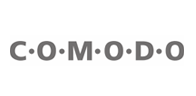 Administer Software Limited are pleased to announce that we have recently purchased a 3 year Comodo Code Signing Certificate for our software products.
Administer Software Limited are pleased to announce that we have recently purchased a 3 year Comodo Code Signing Certificate for our software products.
Code Signing, through the use of digital signatures, enables software developers to include information about themselves and their code with their software. End users who download digitally signed 32-bit Portable Executable (.exe, .ocx, .dll or other) files can be confident that code really comes from us and has not been altered or corrupted since it was created and signed.
Recent operating system updates to Windows XP (Service Pack 2) and the new Windows Vista make it vital to use digital signatures in application files and installation packages. Vista uses code signing more widely than earlier versions of Windows. With the increased level of warnings in Vista, signing our application and installation files gives end users the reassurance they need to proceed with the installation.
Expect to see the use of our code signing certificate in forthcoming product releases and updates.
Summer Development Plans
 Further to our recent user survey (and many thanks to all that participated), we now have an idea of which enhancements are of high and low importance.
Further to our recent user survey (and many thanks to all that participated), we now have an idea of which enhancements are of high and low importance.
It is our aim that all 47 enhancements will appear in Move Administer, the majority during the summer period (now until end of August).
There were no surprises in that the facility to generate multiple PDF attachments on a single email was top of the list, which just goes to show that emailing stationery to customers is a huge advantage to our users. Runner up to multiple PDF attachments was a call back feature enabling reminders to be automatically and manually set (work has already begun on a prototype).
There were some surprises too, a margin report appearing to be of low importance to users, so too was the facility to share prospect addresses that were outside of their prospecting area.
An additional 15 enhancements were also provided during the survey, of which we see 10 being of benefit to others, and will probably be added to our summer development plans.
Work has now started on some of the enhancements, while the major ones will start in July, so please keep checking back for some interesting development news.
Declared Liability
Changes in the way Move Administer handles declared liability are now complete and with our testers for their comments. When we originally added declared liability to Move Administer we simply removed all insurance fields, however since talking with our users we have made the following changes:
Liability can now be calculated and charged as a percentage of the removal charge. Yep, you did read right, charged!
For example, Move Administer allows you to produce a quotation with a Nett moving figure of £500.00. Let’s say that your rate of liability is 10%, therefore your Liability would be calculated as £50.00. VAT is then calculated on the Nett + Liability, with the Total being the Nett + Liability + VAT.
When the Quotation is printed the customer see’s the basic removal charge at £550.00 + VAT. When the Quotation is accepted the invoice generated will have a Nett figure of £550.00. There is no mention of the £50.00 Liability to the customer.
You also have a checkbox which if ticked will print that ‘extended liability’ has been included, and the extended liability can have it’s own valuation cover that is different to the standard cover on a per product basis (Inland, European, Commercial, etc).
This new way of dealing with Liability allows you, the remover, to claw back some of that lost insurance revenue. And although on the example above £550.00 would be posted to the sales code assigned to the Quotation, Move Administer will have reports to show the breakdown of accepted Quotations, so you can then see just how much Liability revenue was charged in any period, allowing you to adjust your sales turnover figures accordingly.
The ‘new’ liability rate can also be charged for additional services offered, and when it comes to Storage you can charge the Liability as a percentage of the weekly rate or a percentage of the declared valuation.
Fingers crossed that our ‘Declared Liability’ testers find this a great addition to Move Administer.
Stationery: Commercial Quotations
Here’s a sneak preview of the Commercial Quotations.
Each PDF consists of 2 pages consisting of a Quotation and an Acceptance. Whilst no Additional Services are shown, you can of course produce an Additional Services Quotation and Acceptance to accompany your Commericial Quotation.
As with Inland Quotations, free text can be supplied as Included and Excluded options.
So, first up is the layout used for those who are regulated by the Financial Services Authority and can therefore offer and charge for insurance cover.
Next we have the layout used for those who offer extended liability.
Comments appreciated, as always.
