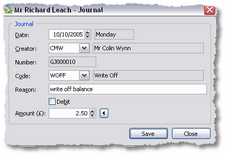Accounting Additions
Two recent additions to the accounting Actions menu within Move Administer are; the ability to insert journals and to create late payment charges.
The entry of journals is a welcomed addition to the system, and is the ideal tool for writing off those small account balances that are not worth raising invoices/credits for, and therefore will not affect your turnover reports.
When creating a journal you simply select the type of journal you’re inserting and enter your reason. The journal number is automatically incremented and is easily identifiable on Statements by the use of the letter J.
The late payment charge is inline with the Late Payment Legislation which came into force initially in November 1998, but it was amended in August 2002 to bring additional benefits to businesses (for more information please visit www.payontime.co.uk).
By storing within Move Administer the bi-annual interest rates, together with credit period and compensation charges, at the click of your mouse pointer you can automatically raise an ad-hoc invoice for the interest on the debt, together with a late payment compensation charge.
Interest can charged again and again on an overdue invoice (although you can only charge a late payment compensation charge once), and Move Administer records when interest was charged to on each invoice.
Interest is calculated at the base rate applicable at the time the debt became overdue (usually after 30 days of raising the invoice) plus 8% for the annum. It is then divided by 365 to calculate the daily rate and is charged at that amount for the term of the debt.
I’m sure many of you will find both of these features very useful indeed.
Shipping Stationery
Here’s a sneak preview of the some of the Shipping Stationery available within Move Administer.
As with most Stationery within Move Administer it can be tailored to your requirements by our development team, so just let us know if you would like your company and/or association logo’s added.
For the Bill of Lading both Ocean and Air Freigh versions are available.
Ocean and Air Freight versions of the Shipment Pre Alerts also exist.
A Shipment Status showing the current status of the customer’s shipment is also available.
And finally, for those traveling through France we offer the CMR Note .
Comments appreciated, as always.
Accounting Actions
What follows is an insight into the accounting section of Move Administer.
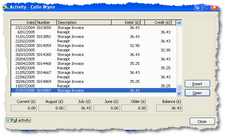 The customer/corporate accounting activity browse instantly shows outstanding debits and unallocated credits, and analyses the activity over predefined periods (set in the accounting defaults of Move Administer) or monthly.
The customer/corporate accounting activity browse instantly shows outstanding debits and unallocated credits, and analyses the activity over predefined periods (set in the accounting defaults of Move Administer) or monthly.
The activity browse can also display the purchase order numbers of the activity (set in customer accounting defaults), and for corporate accounts the activity browse can also display the customer names (again set in corporate accounting defaults).
To show a full history of the customer/corporate account you merely click on the ‘Full activity’ checkbox.
Actions that can be performed within the customer/corporate account from the toolbar and actions menu are:
Insert Invoice – Insert a new ad-hoc invoice, where you create the invoice detail. You can free type the detail and/or import sales text from either the chosen sales code or from the customer/corporate accounting defaults. You can copy invoice detail, and uncheck the printed checkbox.
Insert Credit – As above but for credits. Once you’ve saved your credit you will be asked if you want to allocate it to outstanding debits, should any exist.
Insert Receipt – Insert a new receipt, where you can import credit/debit card details, import the outstanding balance of the customer/corporate account and see the last 6 customer receipts. Once you’ve saved your receipt you will be asked if you want to allocate it to outstanding debits, should any exist.
Insert Refund – As above but for refunds, but without the allocation obviously.
Print Invoice/Credit – Prints the invoice or credit.
Print Statement – Prints the customer/corporate statement , and when physically printed it updates the statement date (found on the customer/corporate form) which indicates when a statement was last sent. You can also choose to print a statement of the account or a full account history, as well as choosing to print the purchase order references.
Reverse – Reverse the activity, therefore turning a debit into a credit and visa versa. A reason must be supplied for the reversal and if you don’t want to reverse it on today’s date you can enter the reversal date.
Allocate – Allocate credits to debits (generally shown when credits have been created/generated).
Audit – Provides a full audit of debit and credit allocations. You can even produce an audit report for an activity or a full audit report for all activity.
Hide/Unhide – Provides a facility to hide activity from the customer/corporate. Ideal for hiding away those accounting mistakes users do make.
Surcharge – Automatically creates a new Ad-hoc invoice for credit card surcharges at the rate you enter (this option is also available when accepting quotations, where the surcharge is automatically added to the invoice being generated).
Options – Customer/Corporate accounting defaults, where you can set whether the account is on hold, set a credit limit, set a purchase order reference, set payment terms, alternative account details*, credit/debit card details*, bank account details* (where standing order and/or direct debit mandates can be printed) and sales text.
*customer only
Insert Opening Balance – Customer/Corporate opening balances are entered here either as a total amount or individual (recommended) debits and credits can be entered (This option can also be turned off in the account defaults of Move Administer).
Recalculate Balance – Recalculates the customer/corporate balance (a safety measure should systems crash and balances not get updated).
Query Activity – Use the query wizard to query customer/corporate activity.
Reset Query – Reset the customer/corporate query.
Look out for the accounting reports, coming soon.
Help!!!
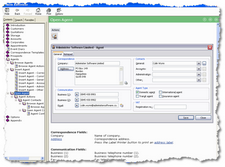 Having completed the help file for User Administer (click here to download a zip file of the help file or here to view the manual as an Adobe Acrobat PDF) work is now underway to create the help and user guide (yes you did read right, use guide) for Move Administer.
Having completed the help file for User Administer (click here to download a zip file of the help file or here to view the manual as an Adobe Acrobat PDF) work is now underway to create the help and user guide (yes you did read right, use guide) for Move Administer.
The help file will cover all aspects of Move Administer and can be called from anywhere within the system.
The user guide will be an exact replica of the help file, although we are undecided whether it will include the options section of Move Administer, as that totals 91 pages of text on its own!
Without the options the user guide is currently standing at 304 pages, and rising rapidly.
We will also ship Move Administer and User Administer with PDF versions of their respective user guides.
And finally, the help file and Adobe Acrobat PDF will ship with information about all additional modules, just to wet your appetite.
Toolbar Examples
As promised, here are some examples of a few of the toolbars in Move Administer as they become complete thanks to our icon designer Jono.
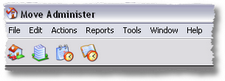 Move Administer Toolbar
Move Administer Toolbar
This toolbar provides quick access to: Customers, Corporate, Appointment Diary and Event Diary. As it’s the main toolbar it is therefore repeated on all windows.
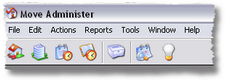
Appointment Diary Toolbar
This toolbar provides quick access to: Print Options, Appointment Finder and Allows you to show found appointments on the calendar rather than just on the browse of appointments for the chosen day.
 Corporate Toolbar
Corporate Toolbar
This toolbar provides quick access to: Contacts, Customers, Quotations, Storage, Accounts, Correspondence, Claims and Complaints, all for the chosen Corporate.
 Customer Toolbar
Customer Toolbar
This toolbar provides quick access to: Quotations, Storage, Accounts, Correspondence, Claims and Complaints, all for the chosen Customer.
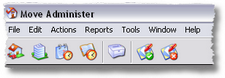 Quotation Toolbar
Quotation Toolbar
This toolbar provides quick access to: Print Options, Accept Quotation and Reject Quotation.
 Inland Quotation Toolbar
Inland Quotation Toolbar
This toolbar provides quick access to: Events, Services, Storage, Risks, Materials, Equipment and Claims, all for the chosen Inland Quotation.
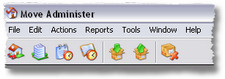 Storage Toolbar
Storage Toolbar
This toolbar provides quick access to: Increase Storage, Decrease Storage and End Storage, all for the chosen Storage Job.
I will release some of our window examples soon.
Skype
 We have implemented Skype into Move Administer.
We have implemented Skype into Move Administer.
“Skype? What is it?” I hear you ask.
Well Skype is free Voice over Internet telePhony (VoIP) that just works!
With a microphone and speakers you can call any other Skype ID completely free of charge, no matter where they are in the world!
But Skype have taken this step even further too! Not content with allowing you to talk they have also built into their software ‘MSN Messenger’ style chatting as well as file transfer, making it an ideal solution for providing Support these days. And with more and more Pocket PC’s now supporting Skype, this could mean that telephone calls via Skype to mobiles could be free in the future.
The things I like about Skype are not only the services I list below, but that fact that I can be anywhere in the world and still be contacted, and be able to contact others. And when I say I can be anywhere, I can also be logged in at several locations, so when you call me all locations will ring, which means both Richard and I can be logged in under the same Skype ID.
And there’s more!!!
Skype has invented 3 other services; SkypeOut, SkypeIn and Skype Voicemail.
SkypeOut:
SkypeOut is where you setup an account with Skype and purchase SkypeOut credit, which then allows you to make calls to any telephone number in the world! How would you like to call friends, family and even trade colleagues in America for .012p a minute, yes you read write, no typo, and that includes mobiles! And it doesn’t matter where you are calling from, only where you are calling to!
For a full listing of SkypeOut rates click here.
I have used this for some time now to stay in touch with friends in Canada and the sound quality is second to none, and all this for a little over 1p a minute!
A SkypeOut account is free, but you are required to purchase credit, and from as little as €10!
SkypeIn:
With SkypeIn you can purchase your own regular telephone number, that when dialled calls your Skype ID! So if your friends, family and colleagues who aren’t using Skype want to call you by dialling a regular number you can still receive the call in Skype. And this is the best bit, no matter where you are!
And should you be catching some surf then the Skype Voicemail which comes with your SkypeIn account will kick in!
We purchased an 0208 SkypeIn telephone number, which we will be providing to our supported customers, so no matter were we are we are always contactable.
A SkypeIn subscription costs €30 for 12 months.
Skype Voicemail:
Not only can you receive voicemail when you’re busy or offline, but you can send voicemail messages to anyone on Skype too! So when you cant or don’t have the time to pick up the phone Skype Voicemail does it all for you.
A Skype Voicemail subscription costs €15 for 12 months, but please note that Skype Voicemail comes with SkypeIn.
So how does all this affect Move Administer?
Well, for starters, once you have Skype installed you can call our Support simply by selecting Skype Support from the Help menu of Move Administer, and remember it’s FREE!
We have also introduced Skype fields into Corporate and Agent contacts, where you can either type in the contact’s Skype ID or if they don’t have one but you have a SkypeOut account then their telephone number!
Just imagine the amount of money you can save by contacting customers and fellow trade colleagues based all over the world. We see great savings for those providing international moving services for keeping in touch with Agents on the other side of the big pond.
So why not try it for yourself by clicking on the banner below, and as a test you can then Skype AdministerSoftware or SlimBoyWynn (don’t ask!)
At the time of writing this there has been over 145 million downloads of Skype!!!
The Written (Or Typed) Word
Correspondence in Move Administer comes in three forms, Letter, Email and SMS.
A history of correspondence is also fully maintained, and correspondence can also be done on mass using our Query Wizard (more on this subject soon).
All correspondence can be created from a blank canvass or you can import from a Master set of Templates.
Here’s a brief summary of the features of each form:
Letters:
You now have full access to all fonts available on your PC, allowing you to change font sizes, colours and styles (bold, italic and underline). You can also left/right/center/block justify text, set up tab stops and even insert bullet points, you can even get a print preview!
While it’s not as complex as Microsoft’s Word, I am confident that it will more than accommodate your needs. Plus, you can always load your letter into Word at the press of a button anyway.
Full Spell Checking and Mail Merge are available too. You’ll find the spell checking feature in many other sections of Move Administer also. Mail Merge current hosts a database of over 450 tokens to choose from, but I’m sure this will increase to over 500 soon! And, you can create your own tokens too!
Email:
At this moment in time Emails will be plain text, but I may look into adding HTML formatting in the future.
As with letters, full Spell Checking and Mail Merging are also available. Attachments are currently not supported but again I will look into adding this in the future.
In order to use the Email feature of Move Administer you will need an Internet connection and an email account.
SMS:
Plain text which can be sent to any mobile phone, but unfortunately due to the size limitations, 160 characters, no Mail Merging will be possible.
In order to use the SMS feature of Move Administer you will need an Internet connection, an email account and an account setup with Boom-SMS (sms.boom-sms.co.uk).
The Importance of a Button
Never before has such importance been placed on a single button and in Move Administer this button is popping up more and more.
“What is the button in question?” I hear you ask. Well that button is….
![]() Yep, the Copy button!
Yep, the Copy button!
“But why such importance?“
Well, the copy button dismisses the need to re-enter vast amounts of information by creating a duplicate where you can then edit only what you need to.
So far in Move Administer you can use the Copy button on Letter/Email and SMS Templates, Services, Invoice and Credit detail, Risks, Risk Assessments, Quotation and Service Events, but more importantly Quotations!
Yes you read it right. You can highlight a Quotation, albeit Accepted, Rejected or even Unaccepted, and Move Administer will create a duplicate (except resetting the status to Unaccepted of course), including ALL Events, Services, Service Events, Event Labour, Event Vehicles, Event Materials, Event Equipment, Event Extras, Risks, Risk Assessments and Consignments!!!
And I’m sure we’ve not seen the last of this gem of a button, so expect to see it in other areas of Move Administer in the future. And if there is a place you would like to see it (be polite now) then please let us know and we shall try and accommodate its need.
Maps & Journey Directions
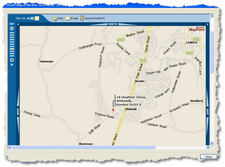 Ever wanted to get a map of the appointment, origin or destination address but someone else has the atlas?
Ever wanted to get a map of the appointment, origin or destination address but someone else has the atlas?
Well fear no more!
Built into Move Administer is the facility to map any of those addresses, and guess what??? They don’t have to be UK addresses either!
Sounds good??? Well there’s more!!!
Not only does Move Administer provide maps, it will even produce you journey directions from one address to the other!!!
And the journey directions provide turn-by-turn callout maps too!!!
And how about if the journey is across Europe?
So how does it all work I hear you ask?
Well we dont use any other software, like Microsoft’s AutoRoute or MapPoint, instead we use Microsoft’s MSN Mapping website, which is powered by MapPoint anyway, so you get maps that many of you will recognise from using AutoRoute in the past. All thats needed for this facility is a connection to the internet.
We’ll place an online demonstration of this feature in due course, so keep checking back.
New Application Icons

 After working very closely with our icon designer Jono over the past couple of weeks I am pleased to officially introduce the application icons for Move Administer and User Administer (where you configure user access privileges).
After working very closely with our icon designer Jono over the past couple of weeks I am pleased to officially introduce the application icons for Move Administer and User Administer (where you configure user access privileges).
I will release some of our toolbar examples in the coming weeks, so do keep checking back.