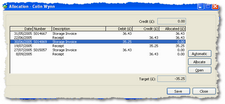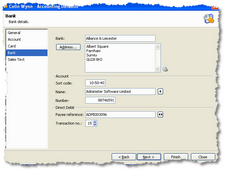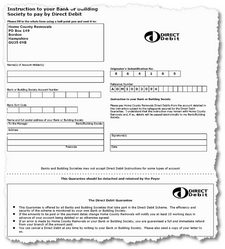Accounting Actions
What follows is an insight into the accounting section of Move Administer.
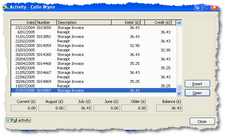 The customer/corporate accounting activity browse instantly shows outstanding debits and unallocated credits, and analyses the activity over predefined periods (set in the accounting defaults of Move Administer) or monthly.
The customer/corporate accounting activity browse instantly shows outstanding debits and unallocated credits, and analyses the activity over predefined periods (set in the accounting defaults of Move Administer) or monthly.
The activity browse can also display the purchase order numbers of the activity (set in customer accounting defaults), and for corporate accounts the activity browse can also display the customer names (again set in corporate accounting defaults).
To show a full history of the customer/corporate account you merely click on the ‘Full activity’ checkbox.
Actions that can be performed within the customer/corporate account from the toolbar and actions menu are:
Insert Invoice – Insert a new ad-hoc invoice, where you create the invoice detail. You can free type the detail and/or import sales text from either the chosen sales code or from the customer/corporate accounting defaults. You can copy invoice detail, and uncheck the printed checkbox.
Insert Credit – As above but for credits. Once you’ve saved your credit you will be asked if you want to allocate it to outstanding debits, should any exist.
Insert Receipt – Insert a new receipt, where you can import credit/debit card details, import the outstanding balance of the customer/corporate account and see the last 6 customer receipts. Once you’ve saved your receipt you will be asked if you want to allocate it to outstanding debits, should any exist.
Insert Refund – As above but for refunds, but without the allocation obviously.
Print Invoice/Credit – Prints the invoice or credit.
Print Statement – Prints the customer/corporate statement , and when physically printed it updates the statement date (found on the customer/corporate form) which indicates when a statement was last sent. You can also choose to print a statement of the account or a full account history, as well as choosing to print the purchase order references.
Reverse – Reverse the activity, therefore turning a debit into a credit and visa versa. A reason must be supplied for the reversal and if you don’t want to reverse it on today’s date you can enter the reversal date.
Allocate – Allocate credits to debits (generally shown when credits have been created/generated).
Audit – Provides a full audit of debit and credit allocations. You can even produce an audit report for an activity or a full audit report for all activity.
Hide/Unhide – Provides a facility to hide activity from the customer/corporate. Ideal for hiding away those accounting mistakes users do make.
Surcharge – Automatically creates a new Ad-hoc invoice for credit card surcharges at the rate you enter (this option is also available when accepting quotations, where the surcharge is automatically added to the invoice being generated).
Options – Customer/Corporate accounting defaults, where you can set whether the account is on hold, set a credit limit, set a purchase order reference, set payment terms, alternative account details*, credit/debit card details*, bank account details* (where standing order and/or direct debit mandates can be printed) and sales text.
*customer only
Insert Opening Balance – Customer/Corporate opening balances are entered here either as a total amount or individual (recommended) debits and credits can be entered (This option can also be turned off in the account defaults of Move Administer).
Recalculate Balance – Recalculates the customer/corporate balance (a safety measure should systems crash and balances not get updated).
Query Activity – Use the query wizard to query customer/corporate activity.
Reset Query – Reset the customer/corporate query.
Look out for the accounting reports, coming soon.
![]()
Accounts Toolbar
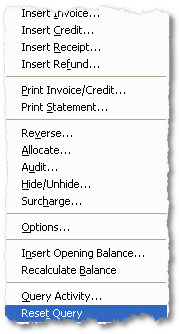
Accounts Action Menu