 Move Administer version 0.0.0.1445 is officially released today.
Move Administer version 0.0.0.1445 is officially released today.
History of Changes (1435 to 1445)
Move Administer
Quotations
CHANGE: The crewsheet printed from browses for Hourly Quotations is now the Event Crewsheet rather than the Quotation Crewsheet as there is only ever a single event for an Hourly Quotation and the Quotation Crewsheet produces 2 pages compared to 1
CHANGE: Importing Survey Options into Risk Assessment or Method Statement will now only show those options specifically setup for Risk or Method
Accounting
ADDITION: Credit card information is now encrypted within the data file
CHANGE: When viewing an existing credit card payment the credit card number used is now hashed out and only the last 4 digits of the number are shown. If you want the keypress to show the number then please contact us directly
Reports
ADDITION: A new Questionnaire List report is available (Reports -> Removals -> Questionnaire List) which lists events taken place between the date range provided where a questionnaire has not been sent. There is an optional checkbox on the criteria window that allows only those with an email address to be selected, ideal for those that email their questionnaire after completion of the removal
Options
CHANGE: You can now set Survey Options specifically for Risk and Method (Tools -> Options -> Removals -> Survey)
Other
ADDITION: New version of the Agility Insurance Declaration added to the Inventory
ADDITION: New version of the Agility AU Declaration added to the Inventory
Additional Modules
Crate Administer
FIX: Lost crates are now only charged once and any period invoiced to the date of loss is now credited back
Survey Administer
ADDITION: New version of the Agility Insurance Declaration
ADDITION: New version of the Agility AU Declaration
Posted by Colin Wynn on Sep 21, 2012 in
The Future  Hot on the heals of DevReach 2012, Managing Director, Colin Wynn, is also please to announce his attendance of DevConnections, held at Bellagio, Las Vegas during October 29th and November 1st!
Hot on the heals of DevReach 2012, Managing Director, Colin Wynn, is also please to announce his attendance of DevConnections, held at Bellagio, Las Vegas during October 29th and November 1st!
DevConnections consists of over 250 in-depth sessions for several technologies, Visual Studio, Windows Azure, ASP.Net, HTML5, SQL Server, Sharepoint, Cloud, Windows and Exchange, all under one roof!
Several keynotes will be provided during the course of the conference from non other than Microsoft.
Colin was in attendance for the first time last year, and found it highly informative to say the least.
The release of Visual Studio 2012 and SQL Server 2012, the newly chosen development tools for Move Administer 2, the eagerly anticipated release of Windows 8 makes this all the more reason to attend.
Posted by Colin Wynn on Sep 19, 2012 in
The Future  Managing Director, Colin Wynn, is pleased to announce that he will be in attendance at the forthcoming DevReach 2012, held in Sofia, Bulgaria during October 4th & 5th.
Managing Director, Colin Wynn, is pleased to announce that he will be in attendance at the forthcoming DevReach 2012, held in Sofia, Bulgaria during October 4th & 5th.
DevReach is an annual conference, with 2012 being the 7th consecutive year. This year over 40 prominent speakers from 10 countries on 3 continents will deliver 60+ sessions in 6 parallel tracks covering a broad range of topics.
Tracks include: Web Development, Mobile Development, Agile & Testing, Architecture and Cloud.
Thankfully DevReach will be recording ALL sessions, making them available to VIP attendees, that’s over 60 hours of recordings!
Colin will mainly be attending the Web Development, Mobile Development and Architecture sessions as development of Move Administer 2 is already underway, and Web and Mobile will play a prominent part in its future.
Posted by Colin Wynn on Aug 24, 2012 in
Move Administer  In advance of one of the most significant waves of product launches in Microsoft’s history, today we are unveiling a new logo for the company.
In advance of one of the most significant waves of product launches in Microsoft’s history, today we are unveiling a new logo for the company.
It’s been 25 years since we’ve updated the Microsoft logo and now is the perfect time for a change. This is an incredibly exciting year for Microsoft as we prepare to release new versions of nearly all of our products. From Windows 8 to Windows Phone 8 to Xbox services to the next version of Office, you will see a common look and feel across these products providing a familiar and seamless experience on PCs, phones, tablets and TVs. This wave of new releases is not only a reimagining of our most popular products, but also represents a new era for Microsoft, so our logo should evolve to visually accentuate this new beginning.
The Microsoft brand is about much more than logos or product names. We are lucky to play a role in the lives of more than a billion people every day. The ways people experience our products are our most important “brand impressionsâ€. That’s why the new Microsoft logo takes its inspiration from our product design principles while drawing upon the heritage of our brand values, fonts and colors.
The logo has two components: the logotype and the symbol. For the logotype, we are using the Segoe font which is the same font we use in our products as well as our marketing communications. The symbol is important in a world of digital motion (as demonstrated in the video above.) The symbol’s squares of color are intended to express the company’s diverse portfolio of products.
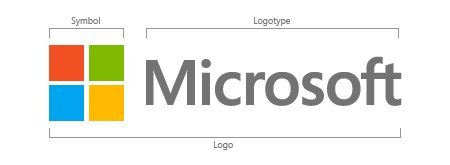
Starting today, you’ll see the new Microsoft logo being used prominently. It will be used on Microsoft.com – the 10th most visited website in the world. It is in three of our Microsoft retail stores today (Boston, Seattle’s University Village and Bellevue, Wash.) and will shine brightly in all our stores over the next few months. It will sign off all of our television ads globally. And it will support our products across various forms of marketing. Fully implementing a change like this takes time, so there may be other instances where you will see the old logo being used for some time.
We’re excited about the new logo, but more importantly about this new era in which we’re reimagining how our products can help people and businesses throughout the world realize their full potential.
Read more…
 Move Administer version 0.0.0.1435 is officially released today.
Move Administer version 0.0.0.1435 is officially released today.
History of Changes (1427 to 1435)
Move Administer
Other
FIX: No more lock ups when only the ALT key is pressed when running under Windows7, it will now display the contents of the File menu
WORKAROUND: We have implemented a workaround for those with Clear Type turned (an option turned on by default in Windows Vista and Windows 7) on where we substitute the default font of ‘Tahoma’ to ‘MS Sans Serif’ for those fields that don’t display correctly. So, those who have turned Clear Type off can now turn it back on
Additional Modules
Archive Administer Lite
ADDITION: You can now open the Corporate from Query Archive Dockets Browse
ADDITION: You can now open the Corporate from Query Archive Items Browse
ADDITION: You can now open the Corporate from Query Archive Contents Browse
Crate Administer
ADDITION: You can now open the Corporate from Query Crate Dockets Browse
Self Storage Administer
ADDITION: A new ‘Overlock’ report now exists which shows all non overlocked units where the occupant has a balance from the selected period (Reports -> Self Storage -> Overlock)
Survey Administer
FIX: No more lock ups when only the ALT key is pressed when running under Windows7, it will now display the contents of the File menu
WORKAROUND: We have implemented a workaround for those with Clear Type turned on (an option turned on by default in Windows Vista and Windows 7) where we substitute the default font of ‘Tahoma’ to ‘MS Sans Serif’ for those fields that don’t display correctly. So, those who have turned Clear Type off can now turn it back on
Posted by Colin Wynn on May 23, 2012 in
The Future  This article was first published on May 21st on the MSDN blogs.
This article was first published on May 21st on the MSDN blogs.
Connecting multiple monitors to a PC is one of the easiest ways to enhance your Windows experience. Plug in a second monitor and you instantly double your working surface. I’ve had a multi-monitor setup for the past 10 years; once you start using multiple monitors, you’ll never want to go back to your old setup. A multi-monitor setup allows you to be more productive by having more windows across multiple screens. We’re very excited about the ease at which tablets in Windows 8 will be able to support large screen and high resolution monitors (often through HDMI connectors), as this opens up a broad range of exciting new scenarios.
When we embarked on planning Windows 8, enhancing multi-monitor functionality was an important area to improve. A multiple monitor setup is certainly more common today than they used to be, and many technical professionals (developers, graphics professionals, architects, etc.) have started using it. Today, support for multiple monitors is standard on virtually all PC hardware, and monitor prices are at an all-time low (as of writing this post, you can purchase a 21†LED display in the $140 USD range). As a result, we continue to see increased adoption of multi-monitor configurations, both by enthusiasts and technical professionals.
Data collected through the Windows Feedback Program indicates that approximately 14% of desktop PCs and approximately 5% of laptop PCs have run with multiple monitors. It is important to note that this particular opt-in data set is enthusiast-leaning so represents the high end of usage (relative to previously shared measures that look at the entire universe of PCs), but we thought we would share this data set to reinforce another data source.
Read more…
Posted by Colin Wynn on May 22, 2012 in
The Future  This article was published on May 18th, 2012 on the MSDN blogs by Steven Sinofsky.
This article was published on May 18th, 2012 on the MSDN blogs by Steven Sinofsky.
The user interface of Windows has evolved and been transformed over the course of its entire 27-year history. Although we think about certain aspects of the Windows UI as being static or constant, the reality is that the interface is always changing to keep up with the way people use PCs. It is amazing to reflect back on the history of the Windows UI, and to see the level of dramatic change that has transpired over time.
Since Windows 8 marks a significant evolution of the user experience, I will focus on the releases where the user interface of Windows changed most significantly, and some of the initial perception surrounding those shifts. If you are interested, a full history of Windows is available to read on the Microsoft website.
Read more…
 Move Administer version 0.0.0.1427 is officially released today.
Move Administer version 0.0.0.1427 is officially released today.
History of Changes (1420 to 1427)
Move Administer
Quotations
ADDITION: When accepting Inland/Hourly/Commercial/European/International Quotations you will be prompted to provide a chosen reason for acceptance (these are the chosen reasons found in Tools -> Options -> Statistical -> Chosen Reasons)
Accounting
ADDITION: The Invoice/Credit Detail Form now has a Calculator button to the right of the Nett (£) field, which when pressed will provide you with an option of using one of several calculators now available, such as Insurance (which calculates the charge based upon nett and insurance rate (%) values), Insurance (Valuation) (which calculates the charge based upon cover and insurance rate (£ per £1,000) values), Insurance (Marine) (which calculates the charge based upon cover and insurance rate (£ per £100) values), Storage (which calculates the charge based upon weekly rate, date from and date to (inclusive) values), Self Storage (which calculates the charge based upon monthly rate, date from and date to (inclusive) values) and Crate Hire (which calculates the charge based upon the quantity, weekly rate, date from and date to (inclusive) values)
Reports
CHANGE: You can now select a Sage Type on the Payments Criteria Window – Please note that if Bank/Cash/Card is selected then you will not be able to choose a Method
Options
ADDITION: Accepted Reason has been added to the General tab of the Removal Defaults Wizard (Tools -> Options -> Defaults -> Removal). You can leave this field blank which will force the entry of a reason when accepting Inland/Hourly/Commercial/European/International Quotations
Other
ADDITION: You can now export the Customer and Corporate Payee References from the Storage Export Wizard
Additional Modules
Crate Administer
ADDITION: You can now get Consumable Activity from the Actions of the Consumable Form (Tools -> Options -> Crate Hire -> Consumables -> Open)
ADDITION: You can now set the VAT code and VAT rate on a per customer basis from the Actions -> Options menu when viewing customer crate activity
CHANGE: The VAT code and rate set per customer is now used when creating invoices and credits and not the VAT code and rate set in the Default Crate Hire Options
Self Storage Administer
ADDITION: You can now export the Customer and Corporate Payee References from the Self Storage Export Wizard
Technical
TABLES: CrateOption, RemovalDefaults, Quotation
Posted by Colin Wynn on Mar 13, 2012 in
Move Administer,
The Future  Destiny Digital Pens
Destiny Digital Pens
On February 21st in a meeting room at Old Thorns in sunny Hampshire, Tom Thiselton from Destiny Wireless presented to a group of 22 attendees the benefits of using Digital Pens in today’s workplace.
After a good intake of caffeine, the morning sessions kicked off with Tom giving an introduction to both Destiny Wireless and the technology of the Digital Pens including Anoto technology. Tom then proceeded to provide a ‘live’ demonstration of the pen in action, by completing a document and the transferring the data captured by the Digital Pen to his Blackberry via Bluetooth and then from the Blackberry to Destiny’s server. Using his laptop he logged into the Destiny server to display the captured form. Not only did Tom display the captured form but he also showed an electronic version of the form, where his handwriting was converted to text, where any misinterpretations could then be corrected, but as the pen learns your handwriting gestures over time it was indeed spot on.
After a hearty lunch break which included some stunning desserts, those wanting to discuss the Digital Pens in further detail stayed behind to share information they currently gather on their survey sheets and to discuss other forms that could be digitised.
All in all it was a great day, which ended back where it really began 24 hours previously, in the Sports Bar although only for a swift alcoholic beverage this time around.
Read more…
 Move Administer version 0.0.0.1420 is officially released today.
Move Administer version 0.0.0.1420 is officially released today.
History of Changes (1414 to 1420)
Move Administer
Other
ADDITION: New security doors for reports listed below
Additional Modules
Archive Administer Lite
ADDITION: Street of Location, Town, County, Postal Code, Country, Contact Name, Telephone and Signed By columns have been added to the Archive Docket Browse on the Event Diary
ADDITION: Signed By column has been added to the Archive Docket Browse for a Customer
ADDITION: Street of Location, Town, County, Postal Code, Country, Contact Name, Telephone, Signed By, Driver and Vehicle columns have been added to the Archive Activity Browse for an Archive Item
ADDITION: Street of Location, Town, County, Postal Code, Country, Contact Name, Telephone, Signed By, Driver and Vehicle columns have been added to the Archive Activity Browse for an Archive Content
ADDITION: Item Summary is now available from the Actions menu of a Storage Medium and shows the Total, Onsite, Offsite and Destroyed quantities by Customer for the chosen Storage Medium (Tools -> Options -> Archive Storage -> Storage Mediums -> Open)
ADDITION: Instructions are now printed on the Warehouse Retrieval and Return Dockets
ADDITION: An Item Summary Report is now available (Reports -> Archive Storage -> Item Summary)
CHANGE: The Activity For Customer report has been moved from the Reports menu to the Actions menu of the Customer Archive Dockets Browse
Crate Administer
ADDITION: Contact Name and Location is now printed on Crate Hire Invoices/Credits when a list of applicable Dockets for the billing period are printed
CHANGE: The order of the Crate Activity Browse (Tools -> Options -> Crate Hire -> Crates -> Open -> Actions -> Crate Activity)
ADDITION: The Crate Activity Browse now shows the Date and Docket Number columns in Red for uncompleted dockets (Tools -> Options -> Crate Hire -> Crates -> Open -> Actions -> Crate Activity)
ADDITION: Street of Location, Town, County, Postal Code, Country, Contact Name, Telephone and Signed By columns have been added to the Crate Activity Browse (Tools -> Options -> Crate Hire -> Crates -> Open -> Actions -> Crate Activity)
ADDITION: Street of Location, Town, County, Postal Code, Country, Contact Name, Telephone and Signed By columns have been added to the Crate Docket Browse on the Event Diary
CHANGE: The order of Crate Activity Browse for a Customer
ADDITION: Street of Location, Town, County, Postal Code, Country, Contact Name, Telephone and Signed By columns have been added to the Crate Activity Browse and Crate Docket Browse for a Customer
ADDITION: A Hire Activity report is now available (Reports -> Crate Hire -> Hire Activity)
ADDITION: A Consumable Activity report is now available (Reports -> Crate Hire -> Consumable Activity)
ADDITION: You can now print a Hire Activity report from the Actions menu of the Customer Crate Hire Browse
ADDITION: You can now print a Consumable Activity report from the Actions menu of the Customer Crate Hire Browse
ADDITION: You can now print a Warehouse Retrieval Docket for the chosen day from the Actions menu of the Event Diary
ADDITION: You can now print a Warehouse Returns Docket for the chosen day from the Actions menu of the Event Diary
Technical
TABLES: CrateActivity, ArchiveSummary
 Move Administer version 0.0.0.1445 is officially released today.
Move Administer version 0.0.0.1445 is officially released today.

 In advance of one of the most significant waves of product launches in Microsoft’s history, today we are unveiling a new logo for the company.
In advance of one of the most significant waves of product launches in Microsoft’s history, today we are unveiling a new logo for the company.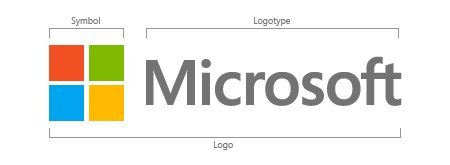
 This article was first published on May 21st on the MSDN blogs.
This article was first published on May 21st on the MSDN blogs. This article was published on May 18th, 2012 on the MSDN blogs by Steven Sinofsky.
This article was published on May 18th, 2012 on the MSDN blogs by Steven Sinofsky.