
Move Administer version 0.0.0.1477 is officially released today.
History of Changes (1476 to 1477)
Move Administer
Accounting
ADDITION: The report below is now available on the Reports tab of the Storage Invoice Run Criteria
ADDITION: When entering a receipt for a customer or corporate you now have an import button to the right of Description, which when pressed will complete the Description field with the numbers of outstanding invoices, ideal for when you have a receipt to settle in full the outstanding balance
Reports
ADDITION: An Invoice Run report is now available that shows all customers due to be invoiced on the forthcoming storage invoice run. Any customer shown with an ‘e’ after the ‘Inv To’ column is to indicate their invoice is set to be emailed (Reports -> Storage -> Invoice Run)
Additional Modules
Self Storage Administer
ADDITION: The report below is now available on the Reports tab of the Self Storage Invoice Run Criteria
ADDITION: An Invoice Run report is now available that shows all customers due to be invoiced on the forthcoming self storage invoice run. Any customer shown with an ‘e’ after the ‘Inv To’ column is to indicate their invoice is set to be emailed (Reports -> Self Storage -> Invoice Run)
Posted by Colin Wynn on May 23, 2013 in
Move Administer
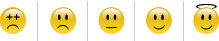 BAR have recently launched their Trusted Mover website www.trustedmover.org which provides members extra online exposure but more importantly allows consumers to easily search for a local BAR member via postal code or town and view details such as BAR certification and real time reviews from customers.
BAR have recently launched their Trusted Mover website www.trustedmover.org which provides members extra online exposure but more importantly allows consumers to easily search for a local BAR member via postal code or town and view details such as BAR certification and real time reviews from customers.
The reviews come from consumers completing online questionnaires, which are sent from within the Trusted Mover website. However, Zooble (the wesite developers) have provided a neat little way of generating online surveys from emails sent from external systems, such as Move Administer.
To do this you will need to do two things, firstly grab a copy of your member encryption key and secondly create a new mail merge token within Move Administer.
To grab your member encryption key simply log into your account from the Trusted Mover website.
Once logged in choose 'Edit Profile' from the top menu.
As you scroll down you will come to a section headed 'Member Encryption Key', keep open this page as you will need to copy and paste this encryption key into the new Move Administer mail merge token you are about to create.
To create a new mail merge token within Move Administer simply click Tools -> Templates -> Email -> Insert.
From the new email template click Actions -> Insert Token.
From the list of available tokens click the Insert button.
In the Description field type Trusted Mover URL and press tab.
The Name field will become ((-Trusted Mover URL-)), you can press tab to move from this field to the Formula field.
In the Formula field copy and paste the following line:
'<a href="http://www.trustedmover.org/pre-questionnaire.php?encryption=xxx&email=' & Cus:Email &'">here</a>'
Then jump back to your profile within the Trusted Mover website and copy the Member Encryption Key into your clipboard.
Within the Formula field highlight xxx and replace this with the contents of your clipboard.
So,
'<a href="http://www.trustedmover.org/pre-questionnaire.php?encryption=xxx&email=' & Cus:Email &'">here</a>'
should become something like
'<a href="http://www.trustedmover.org/pre-questionnaire.php?encryption=Bp8HuP0HYtQvw9Nh7tuvWAb5wRdfxFC4ABHW_RxP6Q&email=' & Cus:Email &'">here</a>'
Save the new mail merge token.
What this will do is create a simple here link which you can then use within your emails. When the client clicks on this link it will automatically take them to the Trusted Mover website and allow them to complete your survey, with the results being logged against their email address (which is formed in the background of the mail merge token by using the Cus:Email section).
In order to then use this token simply log out and back into Move Administer for the token to take effect.
Posted by Colin Wynn on May 21, 2013 in
Move Administer,
Product Update

Move Administer version 0.0.0.1476 is officially released today.
History of Changes (1474 to 1476)
Move Administer
Quotations
FIX: The Quoted Nett (the original nett amount at time of print/email) now displays for Inland, Hourly and International Quotations if it is different to the Nett amount
Storage
FIX: All compound invoices are now printed regardless of whether the previous storage invoice created during the invoice run has been set to ‘skip printing during invoice run’
Accounting
ADDITION: The full activity audit reports for Corporates and Customers now exclude hidden activity by default, however they can also include hidden activity by checking the relevant checkbox on the criteria window
Other
REMOVE: The Email Footer for Uses within User Administer has been pulled from the Use Wizard, due to inpatient users that won’t wait for the two editors to load and therefore end up losing them
ADDITION: The User Browse within User Administer now allows you to open the Email Footer for the highlighted User, and allows the resizing of the window too

Move Administer version 0.0.0.1474 is officially released today.
History of Changes (1464 to 1474)
Move Administer
Options
REMOVE: The Email Header & Footers for Trading Companies have been pulled from the Trading Company Wizard, due to inpatient users that won’t wait for the two editors to load and therefore end up losing them
ADDITION: The Trading Company Browse now allows you to open either the Email Header or Footer for the highlighted Trading Company, and allows the resizing of the window too (Tools -> Options -> Defaults -> Trading Company)
Other
ADDITION: You can now query and export (using the Export Wizard) the Corporate Repository (Tools -> Query -> Corporate Repository)
ADDITION: You can now query and export (using the Export Wizard) the Customer Repository (Tools -> Query -> Customer Repository)
Additional Modules
Archive Administer Lite
CHANGE: You can now insert new contents with a status of OUT for boxes that have a status of IN. However, you may have to set a hidden In/Out status of the item to enable the collection of the new content, which you can now do on the Actions menu of the Item Form
ADDITION: You can now sort and locate Items by Keywords
ADDITION: You can now sort and locate Contents by Keywords
FIX: The Query Wizard now works as expected when querying Items and Contents on Current Status
CHANGE: Contents are now listed in Keywords order by default when browsing Customer/Item contents
CHANGE: Contents are now listed in Keywords order by default when browsing Customer Items
CHANGE: Contents are now listed in Keywords order when allocating them to a docket
Technical
TABLES: ArchiveItems, ArchiveContents, CustomerAttachment, CorporateAttachment
Posted by Colin Wynn on Mar 13, 2013 in
Move Administer  For a period pf 4 days from Tuesday April 2nd there will be limited support available as I will be away on vacation. But fear not, I am only in France losing my skiing virginity, yet I will be available on my mobile for anything important and by email for everything else. Should you have anything urgent please either leave a voicemail on the usual 0845 numbers (as all voicemails are emailed to me), or call my mobile, which you will find on any email correspondence from me in the past. I have ensured that the chalet has Wi-Fi, so for anything major I can get to my laptop, although you may have to bear with me if I’m on the piste at the time of your call 😉
For a period pf 4 days from Tuesday April 2nd there will be limited support available as I will be away on vacation. But fear not, I am only in France losing my skiing virginity, yet I will be available on my mobile for anything important and by email for everything else. Should you have anything urgent please either leave a voicemail on the usual 0845 numbers (as all voicemails are emailed to me), or call my mobile, which you will find on any email correspondence from me in the past. I have ensured that the chalet has Wi-Fi, so for anything major I can get to my laptop, although you may have to bear with me if I’m on the piste at the time of your call 😉
Please ensure all members of your staff are aware of my situation at this time, as I don’t want anyone thinking I’ve done a runner 😉 Normal service will resume from Monday April 8th.
Posted by Colin Wynn on Mar 13, 2013 in
Move Administer  You’ve probably been made aware from the BAR Newsletters, Removals & Storage magazine, Linked-In or Facebook that the OFT logo has to be removed from all electronic media by March 31st and can be replaced with the shiny new TSI logo (as shown). While you still have some time to use your existing stock of letterheads I would suggest you contact your designers and ask for an updated PDF of your letterhead with the new TSI logo in place, which you can download together with guidelines documentation from the BAR’s website. If you forward your new PDF to me I will ensure it replaces your current one when emailing stationery from within Move Administer.
You’ve probably been made aware from the BAR Newsletters, Removals & Storage magazine, Linked-In or Facebook that the OFT logo has to be removed from all electronic media by March 31st and can be replaced with the shiny new TSI logo (as shown). While you still have some time to use your existing stock of letterheads I would suggest you contact your designers and ask for an updated PDF of your letterhead with the new TSI logo in place, which you can download together with guidelines documentation from the BAR’s website. If you forward your new PDF to me I will ensure it replaces your current one when emailing stationery from within Move Administer.
Posted by Colin Wynn on Mar 13, 2013 in
Move Administer  More and more of you are contacting me regarding PCI DSS compliance. In short my advice is to stop storing card details within Move Administer, even though the details are now encrypted. If you want the details removed from existing records then just ping me an email as I have built a simple clearing process into User Administer. However, one common question is whether or not to remove the card information from Acceptance forms? Having spoken with First Data last week it would seem that you can indeed request card information on your Acceptances, the issue is how the card information is kept once processed, because the card information should be disposed of, however, you don’t want to lose your Acceptance? The solution – well there are two actually, either ask for card information on a separate sheet, or move the card section to the very foot of your Acceptance which can then be cut away. Both solutions would then offer the safe disposal of card information once processed.
More and more of you are contacting me regarding PCI DSS compliance. In short my advice is to stop storing card details within Move Administer, even though the details are now encrypted. If you want the details removed from existing records then just ping me an email as I have built a simple clearing process into User Administer. However, one common question is whether or not to remove the card information from Acceptance forms? Having spoken with First Data last week it would seem that you can indeed request card information on your Acceptances, the issue is how the card information is kept once processed, because the card information should be disposed of, however, you don’t want to lose your Acceptance? The solution – well there are two actually, either ask for card information on a separate sheet, or move the card section to the very foot of your Acceptance which can then be cut away. Both solutions would then offer the safe disposal of card information once processed.
 Move Administer version 0.0.0.1464 is officially released today.
Move Administer version 0.0.0.1464 is officially released today.
History of Changes (1459 to 1464)
Move Administer
Correspondence
ADDITION: You can now choose to email a blank Direct Debit Instruction form, therefore any customer bank information stored will not be used
Accounting
ADDITION: You can now print a blank Direct Debit Instruction form, therefore any customer bank information stored will not be used
ADDITION: An import button to the right of the Description field on the Miscellaneous tab of an Invoice/Credit now allows you to import the first 60 characters from the text of the highlighted Invoice/Credit Detail
Reports
ADDITION: Enquiries by Chosen Reason report (Reports -> Enquiries)
ADDITION: Internet Enquiries by Chosen Reason report (Reports -> Enquiries)
ADDITION: Baggage Enquiries by Chosen Reason report (Reports -> Enquiries)
Options
ADDITION: You can now choose to be prompted about copying Events when copying a quotation (Tools -> Options -> Defaults -> Removal -> General)
ADDITION: You can now choose to be prompted about coping Services when copying a quotation (Tools -> Options -> Defaults -> Removals -> General)
Other
FIX: When sending an SMS the email reply address is now only the email address and not the user’s name too, which was causing notification issues when turned on
UPDATE: Many third party add-ons updated to latest versions available
NOTE: It would seem a lot of you haven’t been updating your Interest Rates for charging interest to companies under the Late Payment of Commercial Debts (interest) Act 1998 (www.payontime.co.uk). The rates are: 2008 – 5.5% & 5%, 2009 – 2% & 0.5%, and for 2010 onwards 0.5% for each period (Tools -> Options -> Accounting -> Interest Rates)
Additional Modules
Archive Administer Lite
FIX: The option to print Warehouse Retrieval/Returns Dockets from the Event Diary is now enabled if an Archive Docket exists for the chosen date
Crate Administer
FIX: The option to print Warehouse Retrieval/Returns Dockets from the Event Diary is now enabled if a Crate Docket exists for the chosen date
Technical
TABLES: RemovalDefaults
Posted by Colin Wynn on Feb 1, 2013 in
Move Administer,
Product Update  Move Administer version 0.0.0.1459 is officially released today.
Move Administer version 0.0.0.1459 is officially released today.
History of Changes (1450 to 1459)
Move Administer
Accounting
CHANGE: Security has now been added to the ‘Automatic’ button on Corporate and Customer Allocation browses
FIX: When changes to Corporate Account Options have been cancelled the original values are immediately read back in
FIX: When changes to Customer Account Options have been cancelled the original values are immediately read back in
FIX: Card encryption no longer losing characters during encryption – apologies but some numbers will be lost
Other
ADDITION: The Calculator found on Ad-hoc invoice/credit detail can now be found on the Tools menu too
ADDITION: New 2013 Seasonal Variances available for import
Technical
TABLES: CustomerAccount, Payment
 Move Administer version 0.0.0.1450 is officially released today.
Move Administer version 0.0.0.1450 is officially released today.
History of Changes (1445 to 1450)
Move Administer
Enquiries
ADDITION: Internet Enquiry import template created for RightMove enquiries
ADDITION: Internet Enquiry import template created for IntlMovers enquiries
Quotations
CHANGE: When importing Risk Hazards or Risk Recommendations into Risk Assessments it now imports paragraphs of text rather than a single line of text
Storage
ADDITION: Container Security Seals (labels) can be printed with a unique seal number upon them (Avery label set L7171/J8171 required) from the Customer and Corporate Storage Browse and Containers Browse
Reports
CHANGE: Email has been added to the Questionnaire List report (Reports -> Removals -> Questionnaire List)
ADDITION: Seal No column has been added to the Occupied Containers report (Reports -> Storage -> Occupied Containers)
Options
ADDITION: Risk Hazards have been changed from a single entry field to a text box to allow for greater flexibility
ADDITION: Risk Recommendations have been changed from a single entry field to a text box to allow for greater flexibility
ADDITION: A Risk Hazards report has been added to the Risk Hazards browse (Tools -> Options -> Removals -> Risk Assessment -> Hazards)
ADDITION: A Risk Recommendations report has been added to the Risk Recommendations browse (Tools -> Options -> Removals -> Risk Assessment -> Recommendations)
ADDITION: You can now choose to print the Container Seal Numbers on invoices/credits (Tools -> Options -> Defaults -> Storage -> Invoice Tab)
Other
ADDITION: Updated Agility Insurance document (21/11/2012)
Additional Modules
Crate Administer
CHANGE: You can now finish a docket that has no crate activity, ideal for recording those collections where the crew returned with nothing but you still want to charge the client
Survey Administer
ADDITION: Updated Agility Insurance document (21/11/2012)
Technical
TABLES: StorageDefaults, ContainerOccupant, RiskHazard, RiskRecommendation

 For a period pf 4 days from Tuesday April 2nd there will be limited support available as I will be away on vacation. But fear not, I am only in France losing my skiing virginity, yet I will be available on my mobile for anything important and by email for everything else. Should you have anything urgent please either leave a voicemail on the usual 0845 numbers (as all voicemails are emailed to me), or call my mobile, which you will find on any email correspondence from me in the past. I have ensured that the chalet has Wi-Fi, so for anything major I can get to my laptop, although you may have to bear with me if I’m on the piste at the time of your call 😉
For a period pf 4 days from Tuesday April 2nd there will be limited support available as I will be away on vacation. But fear not, I am only in France losing my skiing virginity, yet I will be available on my mobile for anything important and by email for everything else. Should you have anything urgent please either leave a voicemail on the usual 0845 numbers (as all voicemails are emailed to me), or call my mobile, which you will find on any email correspondence from me in the past. I have ensured that the chalet has Wi-Fi, so for anything major I can get to my laptop, although you may have to bear with me if I’m on the piste at the time of your call 😉 You’ve probably been made aware from the BAR Newsletters, Removals & Storage magazine, Linked-In or Facebook that the OFT logo has to be removed from all electronic media by March 31st and can be replaced with the shiny new TSI logo (as shown). While you still have some time to use your existing stock of letterheads I would suggest you contact your designers and ask for an updated PDF of your letterhead with the new TSI logo in place, which you can download together with guidelines documentation from the BAR’s website. If you forward your new PDF to me I will ensure it replaces your current one when emailing stationery from within Move Administer.
You’ve probably been made aware from the BAR Newsletters, Removals & Storage magazine, Linked-In or Facebook that the OFT logo has to be removed from all electronic media by March 31st and can be replaced with the shiny new TSI logo (as shown). While you still have some time to use your existing stock of letterheads I would suggest you contact your designers and ask for an updated PDF of your letterhead with the new TSI logo in place, which you can download together with guidelines documentation from the BAR’s website. If you forward your new PDF to me I will ensure it replaces your current one when emailing stationery from within Move Administer. More and more of you are contacting me regarding PCI DSS compliance. In short my advice is to stop storing card details within Move Administer, even though the details are now encrypted. If you want the details removed from existing records then just ping me an email as I have built a simple clearing process into User Administer. However, one common question is whether or not to remove the card information from Acceptance forms? Having spoken with First Data last week it would seem that you can indeed request card information on your Acceptances, the issue is how the card information is kept once processed, because the card information should be disposed of, however, you don’t want to lose your Acceptance? The solution – well there are two actually, either ask for card information on a separate sheet, or move the card section to the very foot of your Acceptance which can then be cut away. Both solutions would then offer the safe disposal of card information once processed.
More and more of you are contacting me regarding PCI DSS compliance. In short my advice is to stop storing card details within Move Administer, even though the details are now encrypted. If you want the details removed from existing records then just ping me an email as I have built a simple clearing process into User Administer. However, one common question is whether or not to remove the card information from Acceptance forms? Having spoken with First Data last week it would seem that you can indeed request card information on your Acceptances, the issue is how the card information is kept once processed, because the card information should be disposed of, however, you don’t want to lose your Acceptance? The solution – well there are two actually, either ask for card information on a separate sheet, or move the card section to the very foot of your Acceptance which can then be cut away. Both solutions would then offer the safe disposal of card information once processed.