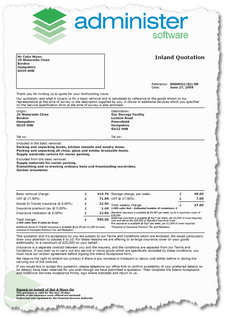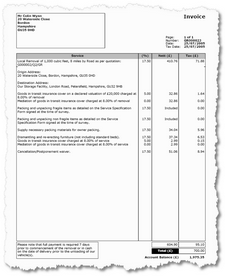Posted by Colin Wynn on Jul 28, 2005 in
Move Administer,
Shipping Administer Here’s a sneak preview of the International Quotations.
Each PDF consists of 4 pages. You’ll find an International Quotation, an International Acceptance, an Additional Services Quotation and an Additional Services Acceptance.
Again, to conform with Inland Quotations, free text can be supplied as Included and Excluded options.
So, first up is the layout used for those who are regulated by the Financial Services Authority and can therefore offer and charge for insurance cover.
Notice that you can now offer Super, Standard and Restricted insurance cover?
Next we have the layout used for those who offer extended liability.
Comments appreciated, as always.
Read more…
Posted by Colin Wynn on Jul 27, 2005 in
Commercial Administer,
Move Administer Here’s a sneak preview of the Commercial Quotations.
Each PDF consists of 2 pages consisting of a Quotation and an Acceptance. Whilst no Additional Services are shown, you can of course produce an Additional Services Quotation and Acceptance to accompany your Commericial Quotation.
As with Inland Quotations, free text can be supplied as Included and Excluded options.
So, first up is the layout used for those who are regulated by the Financial Services Authority and can therefore offer and charge for insurance cover.
Next we have the layout used for those who offer extended liability.
Comments appreciated, as always.
Read more…
Posted by Colin Wynn on Jul 26, 2005 in
Move Administer After putting together a list of approximately 100 icons we needed for Move Administer , and other Administer Utilities, we recently set off trying to find an icon designer which would suit our products and style.
Taking several days and many hours of extensive searching through 1000’s upon 1000’s of icons, we eventually cut it down to 5 designers scattered around the globe.
The next step was to go through the selected icons with a fine tooth comb, placing icons on windows and toolbars, printing windows (for our user guides) and comparing icons to see if the look and feel was right for our products.
After spending a number of days carefully going through all icons, we finally got our man, Jono Hunt of Iconaholic. You can admire Jono’s work by visiting his website at www.iconaholic.com.
Stay tuned as we hope to get some icons displayed on the blog in the very near future.
Posted by Colin Wynn on Jul 26, 2005 in
Move Administer 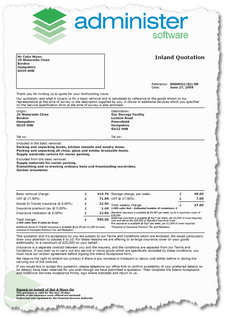 Here’s a sneak preview of the Inland Quotations.
Here’s a sneak preview of the Inland Quotations.
Each PDF consists of 4 pages. You’ll find an Inland Quotation, an Inland Acceptance, an Additional Services Quotation and an Additional Services Acceptance.
I decided that the current format of a menu system style of Quotation lost the flexibility of having free text entries, and for removals where the customer just wanted a straight forward move from A to B the Quotation was full of white space.
Well now, although more paper is used I have now solved this issue. Free text can be printed on Quotations in the form of Included and Excluded options (which when entering the quotation can be imported from pre-defined options), and the Additional Services are only referred to and printed if you have selected to provide any of them, so you can still have your 2 page Quotation.
I also made a slight change to the Additional Services Acceptance form, no longer does the customer have to delete the services not required, they simpy place a cross in service’s checkbox.
First up is the layout used for those who are regulated by the Financial Services Authority and can therefore offer and charge for insurance cover.
A few neat little ideas incorporated were:
- The Reference consists of the CustomerID and then the QuotationID for that Customer, followed by the Surveyor’s initials, which makes finding the Customer even quicker now as you can locate them by their CustomerID.
- When printing the storage charge we can print Storage charge, per week: or Storage charge, per week, per container:, depending on what you selection was when producing the Quotation.
- We also print the volume to be moved/stored, the distance (if provided), the mode of conveyance, and for storage the estimated number of containers required.
- The maximum value of cover is taken from the options section, so this can be amended at any time without the need of our intervention.
Next we have the layout used for those who offer extended liability.
All Quotations come in two different styles. One where the customer’s name and correspondence address is printed (which can simply be placed into a window envelope,) and the other where no correspondence address is printed, therefore providing more room for Included/Excluded options (which would normally be sent along with a corresponding letter).
Comments appreciated.
Read more…
Posted by Colin Wynn on Jul 25, 2005 in
Move Administer 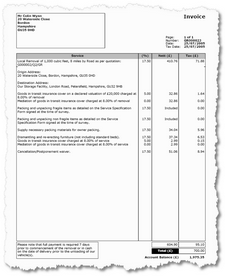 Invoicing and Statement stationery is now complete.
Invoicing and Statement stationery is now complete.
While Invoices and Statements can still be tailored to your requirements (back at HQ), we have designed very clear stationery using the modern looking Verdana TTF (True Type Font).
Three samples are available for your viewing pleasure, two Invoices and a Statement.
The first Invoice shows 4 columns; Service, the percentage of Tax being charged, the Nett amount and finally the Tax amount.
“Why tax amount I hear you ask?”
Well normal services are subject to VAT, but insurance is subject to IPT (Insurance Premium Tax). Therefore the rate of tax is different, and if you charge insurance (provided you are regulated by the Financial Services Authority) you can now charge a mediation fee for arranging such insurance, which is VAT exempt!
The second Invoice shows 6 columns and basically shows the type of tailoring that can be done for your company.
The columns are; Service, Nett, VAT, Insurance, IPT and Gross. The only downside to this style of Invoice is just how narrow the Service column is.
Notice the fold lines? Fold the Invoice on these lines and it will fit a window envelope perfectly!
The Statement sample shows 6 columns; Date, Number, Description, Debit, Credit and Balance.
As you would expect from us, the text in the Description column is fully customisable. And, when producing a Statement, you can choose to show the Purchase Order Reference in the Description column too. And if that’s not enough, when producing a Statement for a Corporate you can choose to print the Corporate Customer’s Name in the very same column!!!
Again, notice the fold lines? Are we good to you or what?
Read more…
Posted by Colin Wynn on Jul 9, 2005 in
Move Administer  Welcome to The Development Blog of Administer Software Limited.
Welcome to The Development Blog of Administer Software Limited.
We sure hope you enjoy our content. Please do feel free to express your opinions, good or bad, by adding your comments, as it’s paramount we get the opinions and views of everyone concerned.
And to keep up to date of new Blog entries and comments, why not subscribe to our RSS feeds (what is RSS?, courtesy of the BBC) by clicking the links on the left of the page.