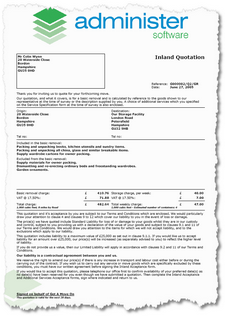Stationery: Inland Quotations
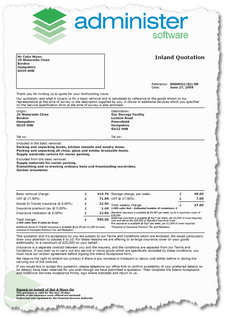 Here’s a sneak preview of the Inland Quotations.
Here’s a sneak preview of the Inland Quotations.
Each PDF consists of 4 pages. You’ll find an Inland Quotation, an Inland Acceptance, an Additional Services Quotation and an Additional Services Acceptance.
I decided that the current format of a menu system style of Quotation lost the flexibility of having free text entries, and for removals where the customer just wanted a straight forward move from A to B the Quotation was full of white space.
Well now, although more paper is used I have now solved this issue. Free text can be printed on Quotations in the form of Included and Excluded options (which when entering the quotation can be imported from pre-defined options), and the Additional Services are only referred to and printed if you have selected to provide any of them, so you can still have your 2 page Quotation.
I also made a slight change to the Additional Services Acceptance form, no longer does the customer have to delete the services not required, they simpy place a cross in service’s checkbox.
First up is the layout used for those who are regulated by the Financial Services Authority and can therefore offer and charge for insurance cover.
A few neat little ideas incorporated were:
- The Reference consists of the CustomerID and then the QuotationID for that Customer, followed by the Surveyor’s initials, which makes finding the Customer even quicker now as you can locate them by their CustomerID.
- When printing the storage charge we can print Storage charge, per week: or Storage charge, per week, per container:, depending on what you selection was when producing the Quotation.
- We also print the volume to be moved/stored, the distance (if provided), the mode of conveyance, and for storage the estimated number of containers required.
- The maximum value of cover is taken from the options section, so this can be amended at any time without the need of our intervention.
Next we have the layout used for those who offer extended liability.
All Quotations come in two different styles. One where the customer’s name and correspondence address is printed (which can simply be placed into a window envelope,) and the other where no correspondence address is printed, therefore providing more room for Included/Excluded options (which would normally be sent along with a corresponding letter).
Comments appreciated.