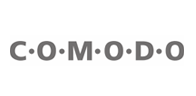Posted by Colin Wynn on Aug 22, 2007 in
Move Administer 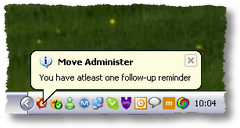 In release 946 of Move Administer we stated that follow-ups was work in progress. Well I’m pleased to announce that follow-ups is now complete, bar further enhancements that our users may request.
In release 946 of Move Administer we stated that follow-ups was work in progress. Well I’m pleased to announce that follow-ups is now complete, bar further enhancements that our users may request.
You can now create follow-ups for any circumstance, and apply the follow-up reminder to any member(s) of staff.
Move Administer checks for follow-up reminders on a regular basis for the current user, and should a reminder be found then a notification balloon is display on the taskbar above the Move Administer icon.
At any time you can view your own follow-up reminders, follow-ups for you and follow-ups by you, where you can check to see which recipients have actioned your follow-up(s).
But we have automated the creation of follow-up reminders when creating and opening, if required, quotations. Options within Move Administer can automatically create the reminder for the creator of the quotation, the surveyor of the quotation and/or the current user, at a set time for a set number of days in advance! And if you do not work Saturdays and/or Sundays then these will automatically be skipped!
I’m sure this enhancement will go down well with all users as following up quotations is so necessary in such a competitive marketplace.
Read more…
Posted by Colin Wynn on Aug 22, 2007 in
Move Administer 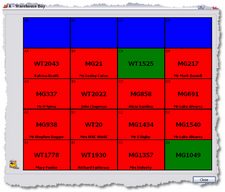 Right from the outset one feature we wanted to include in Move Administer was the ability to store the locations of each container within your warehouse, but now we’ve taken this one step further. Not only can you see at any time the location of a container, but at the press of a button you can now map the bay that the container is within.
Right from the outset one feature we wanted to include in Move Administer was the ability to store the locations of each container within your warehouse, but now we’ve taken this one step further. Not only can you see at any time the location of a container, but at the press of a button you can now map the bay that the container is within.
As the example screen shows, we display the location of the container within the bay, the container number and the name of the occupant. Colour coding shows that blue containers are locations that are unused, green are empty containers and red are occupied containers.
Our vision from here is to someday release our Warehouse Administer where your Warehouse Manager can move containers around the screen, possibly by using a Tablet PC. So keep checking back for more information.
Posted by Colin Wynn on Jul 26, 2007 in
Move Administer,
Product Update  Move Administer version 0.0.0.946 is officially released today.
Move Administer version 0.0.0.946 is officially released today.
History of Changes (933 to 946)
ADDITION: New fields added to Marine table (Marine table changed)
ADDITION: New fields added to Quotation table (Quotation table changed)
ADDITION: New FollowUp table (Followup table created)
ADDITION: New Recipient table (Recipient table created)
ADDITION: Administration, Road/Sea Superior Rate, Road/Sea Superior Sales Code, Air Superior Rate and Air Superior Sales Code columns added to Marine Insurance Band browse (Tools -> Options -> International -> Marine Insurance Bands)
CHANGE: Renamed the Destination tab on the Marine Insurance Band wizard to Band
ADDITION: Amount has been added to the Band tab of the Marine Insurance Band wizard
ADDITION: Superior Rate and Sales Code fields have been added to the Road/Sea Freight tab of the Marine Insurance Band wizard
ADDITION: Superior Rate and Sales Code fields have been added to the Air Freight tab of the Marine Insurance Band wizard
CHANGE: Generating invoice detail for Marine Insurance now caters for Superior Marine Insurance and Administration charges
CHANGE: Removal Accruals report now caters for Superior Marine Insurance and Administration charges
ADDITION: Superior Rate and Sales Code fields have been added to the Marine tab of European and International Quotation wizards
ADDITION: Administration field has been added to the Marine tab of European and International Quotation wizards
ADDITION: Superior Rate and Sales Code fields have been added to the Marine tab of European and International Acceptance wizards
ADDITION: Administration field has been added to the Marine tab of European and International Acceptance wizards
ADDITION: Superior Rate and Sales Code fields have been added to the Marine tab of Marine Insurance Acceptance wizard
ADDITION: Administration field has been added to the Marine tab of Marine Insurance Acceptance wizard
ADDITION: New FSSA table (FSSA table created)
ADDITION: ‘Import FSSA Addresses…’ has been added to the Actions menu of the Prospect browse. When selected this allows the import of a CSV (comma separated variable) file of addresses available for purchase from For Sale Sign Analysis
ADDITION: Tentative Date, Used us Before, Enquiry Source and Chosen Reason fields have been added to the Appointment Schedules report
NOTE: Follow-Ups can now be recorded for Customer’s and Corporate’s. Follow-Ups can also be set for Recipients, and a reminder date and time set. This is work in progress with some exciting enhancements planned, and at present the automatic notification of a follow-up reminder has not been activated in this update
ADDITION: ‘Follow-Ups…’ has been added to the Actions menu of the Customer and Corporate forms
ADDITION: ‘Update Recipient(s)…’ has been added to the Actions menu of the Follow-Up form, and when selected will update the reminder date and time for all recipients on the recipient browse
ADDITION: A ‘Follow-Ups…’ menu has been added to the File menu, providing access to follow-up ‘Reminders…’, ‘For Me…’ and ‘By Me…’
ADDITION: A new Reminders icon has been added to the main toolbar
FIX: Print Identity Labels now works as expected from the Actions menu of the Commercial Quotations browse for Customers and Corporates
ADDITION: New field added to Enquiry table (Enquiry table changed)
ADDITION: ‘Exchanged contracts’ checkbox has been added to the Tentative tab of the Customer and Enquiry Wizards
ADDITION: Storage Status column has been added to the Inland Quotation and Commercial Quotation browses for Customers and Corporates
ADDITION: You can now accept the storage section of an Inland/Commercial Quotation, once the Inland/Commercial Quotation has been accepted. You will be prompted after the Inland/Commercial Quotation has completed the Acceptance Wizard, and if you decline the Accept menu item and Toolbar icon will remain enabled, allowing you to only accept the Storage section at a later date
ADDITION: You can now accept the storage section of an Inland/Commercial Quotation from the Event Diary once the Inland/Commercial Acceptance Wizard has completed
ADDITION: The Query Wizard has been added to the Follow-Ups For Me browse
ADDITION: The Query Wizard has been added to the Follow-Ups By Me browse
CHANGE: The Follow-Ups For Me and Follow-Up Reminder browses now refresh every 60 seconds, but only if the window is the currently active window
Posted by Colin Wynn on Jul 20, 2007 in
Move Administer,
Shipping Administer  The option from Britannia Movers International to offer Superior Marine Insurance Cover has been recently added to Move Administer.
The option from Britannia Movers International to offer Superior Marine Insurance Cover has been recently added to Move Administer.
Marine Insurance Bands now allow Superior, Super, Standard and Restricted Cover for road/sea freight and air freight.
Along with this additional is the facility to charge a one off administration fee for arranging such cover, on a per band basis.
Posted by Colin Wynn on Jul 18, 2007 in
Move Administer  A recent addition to the prospecting side of Move Administer is the facility to import mailing addresses, available in CSV (Comma Separated Variable) format from For Sale Sign Analysis, based in Tyne & Wear.
A recent addition to the prospecting side of Move Administer is the facility to import mailing addresses, available in CSV (Comma Separated Variable) format from For Sale Sign Analysis, based in Tyne & Wear.
For Sale Sign Analysis developed the concept of Market Share Reports, which evaluate a comprehensive range of statistics that help Estate Agents to measure their performance against their competitors on a wide variety of criteria. The reports capture important information about trends in the housing market throughout England and Wales.
For Sale Sign Analysis visit every location within England and Wales every 3 months, collecting the address of every property displaying a For Sale and Sold board.
Posted by Colin Wynn on Jul 11, 2007 in
Move Administer,
Product Update  Move Administer version 0.0.0.938 is officially released today.
Move Administer version 0.0.0.938 is officially released today.
History of Changes (933 to 938)
ADDITION: New field added to SystemDefaults (SystemDefaults table changed)
ADDITION: New field added to CustomerCorrespondence (CustomerCorrespondences table changed)
ADDITION: New field added to CorporateCorrespondence (CorporateCorrespondence table changed)
ADDITION: New field added to AgentCorrespondence (AgentCorrespondence table changed)
ADDITION: ‘Request read receipt’ checkbox has been added to the Email tab of System Defaults (Tools -> Options -> Defaults -> System)
ADDITION: ‘Request read receipt’ checkbox has been added to the Content tab of Customer/Corporate and Agent Email Correspondence forms
NOTE: Please note that a read receipt is at the request of the recipient, should their email client support this feature. Email clients can be set to ignore read receipts, automatically response to read receipt request or be at the discretion of the recipient
NOTE: Interest rate for July 1st to December 31st should be set to 5.5% (Tools -> Options -> Accounting -> Interest Rates)
CHANGE: When you click on the HTML tab of a Customer or Corporate Email Correspondence form a mail merge will automatically be performed if no HTML content already exists
FIX: When accepting a quotation the sales code is only set to the default product sales code should no sales code be set and a default sales code exists
CHANGE: Town is no longer required as part of the address in order to match prospect addresses when entering an Enquiry
CHANGE: Mobile and Email columns have been added to the User browse in User Administer
CHANGE: SMTP Account Name has increased from 35 characters to 50 (SystemDefaults table changed)
CHANGE: SMTP Account Password has increased from 20 characters to 35 (SystemDefaults table changed)
 Additional copies of our product user guides, consisting of Move Administer – User Guides Volume 1 & 2 and Options Guide Volume 3, Commercial Administer, Shipping Administer and Survey Administer, are now available for purchase from On-Demand Manuals.
Additional copies of our product user guides, consisting of Move Administer – User Guides Volume 1 & 2 and Options Guide Volume 3, Commercial Administer, Shipping Administer and Survey Administer, are now available for purchase from On-Demand Manuals.
On-Demand Manuals is a company devoted to printing manuals using PDF and other digital files. On-Demand Manuals provide professional manuals on a wide range of products including software, technical and instructional manuals for companies worldwide.
State-of-the-art equipment allows On-Demand Manuals to print manuals one at a time as orders are received, a service that ensures up-to-date printed manuals are always available, eliminating the need to maintain inventories of manuals. On-Demand Manuals handle all aspects of order processing, sales, invoicing and shipping.
Read more…
Posted by Colin Wynn on Jun 27, 2007 in
Product Update,
Survey Administer  Survey Administer version 0.0.0.1109 is officially released today.
Survey Administer version 0.0.0.1109 is officially released today.
History of Changes (1095 to 1109)
ADDITION: New key to Inventory table (Inventory table changed)
FIX: New key on inventory table eliminates a problem of a customer having more than one appointment, and therefore each appointment bringing up the first and only inventory created for that customer, where as each appointment should allow it’s own inventory to be created
FIX: Addresses imported from Move Administer where street contained multiple lines formatted the address incorrectly and consequently sent the incorrectly formatted address back to Move Administer
Posted by Colin Wynn on Jun 27, 2007 in
Move Administer,
Product Update  Move Administer version 0.0.0.933 is officially released today.
Move Administer version 0.0.0.933 is officially released today.
History of Changes (927 to 933)
CHANGE: Storage access charge has been increased to £9,999.99
FIX: You can now open a Storage Quotation from Query Quotations
ADDITION: New key to Inventory table (Inventory table changed)
ADDITION: New fields have been added to the Event browse on the Event Diary, consisting of Street, Town, County, Postal Code and Country of Origin and Street, Town, County, Postal Code and Country of Destination. These fields are set to the addresses stored on the Quotation, unless the Event has an overriding address, in which the address in the event takes preference
ADDITION: New table iCalendar to allow exporting of Appointments and Events to iCalendar compatible software, such as Google Calendar, providing an ideal way to share calendars amongst branches, as well as being able to see calendars by day, week or month (see our Development Blog for more information)
ADDITION: New fields to SystemDefaults table (SystemDefaults table changed)
ADDITION: New fields have been added to the Appointment Diary tab of the System Defaults Wizard (Tools -> Options -> Defaults -> System) to assist with the creation of iCalendar compatible appointments
ADDITION: New fields have been added to the Event Diary tab of the System Defaults Wizard (Tools -> Options -> Defaults -> System) to assist with the creation of iCalendar compatible events
ADDITION: New Actions menu item ‘Export Appointments to iCalendar’ to the Appointment Diary
ADDITION: New Actions menu item ‘Export Events to iCalendar’ to the Events Browse of the Event Diary
FIX: If the total of a removal invoice (including additional services) is zero then the invoice is no longer produced
ADDITION: ‘Accepted quotations upon open’ checkbox added to the Event Diary tab of the System Defaults Wizard (Tools -> Options -> Defaults -> System) which states whether the Event Diary should only show accepted quotations upon opening
CHANGE: The Event Diary now shows all or only accepted quotations based on the setting in the System Defaults (see above)
ADDITION: New fields added to AccountingDefaults table (AccountingDefaults table changed)
ADDITION: New field added to Payment table (Payment table changed)
ADDITION: New field added to Goods table (Goods table changed)
ADDITION: New fields added to Storage table (Storage table changed)
ADDITION: New field added to Consignment table (Consignment table changed)
ADDITION: New Goods menu item added to Tools -> Options -> Storage menu
ADDITION: ‘Storage period’ has been added to the General tab of the Storage Wizard
ADDITION: ‘Type of goods’ has been added to the Conventional tab of the Storage Wizard
ADDITION: ‘Free text entry of type of goods’ checkbox has been added to the Consignment tab of the European Consignment Wizard, which when checked allows the free text entry of type of goods rather than having to select the type of goods from the list available
ADDITION: ‘Free text entry of type of goods’ checkbox has been added to the Consignment tab of the International Consignment Wizard, which when checked allows the free text entry of type of goods rather than having to select the type of goods from the list available
FIX: You can no longer copy consignments from rejected European or International quotations
ADDITION: ‘Print payment method’ and ‘Print payment description’ checkboxes have been added to the Statement tab of the Accounting Defaults Wizard (Tools -> Options -> Defaults -> Accounting)
ADDITION: A Quotation tab has been added to the Accounting Defaults Wizard and contains sales codes for each quotation product (Tools -> Options -> Defaults -> Accounting)
ADDITION: Period of Storage and Type of Goods have been added to the Customer Storage browse, Corporate Storage browse and Query Storage browse
CHANGE: When inserting a new quotation the sales code is now set to the corresponding one on the Quotation tab of the Accounting Defaults Wizard
CHANGE: When accepting an existing quotation, if the sales code is blank then the sales code is set to the corresponding one on the Quotation tab of the Accounting Defaults Wizard
ADDITION: ‘Ignore zero quantity materials’ checkbox has been added to the Materials tab of the Event Wizard and when checked only those materials with an estimated quantity will be displayed in the browse
ADDITION: ‘Ignore zero quantity equipment’ checkbox has been added to the Equipment tab of the Event Wizard and when checked only those equipment with an estimated quantity will be displayed in the browse
CHANGE: Printed Statements have been modified to print Payment Method before Receipt/Refund, i.e. Visa Receipt, Cash Refund, etc, and also to show the description of payment, if necessary
ADDITION: The Payment form now has a ‘Print payment description on statement’ checkbox, which if ticked prints the description on printed statements (as above)
CHANGE: When opening a payment you can now change ‘Description’ and check/uncheck the ‘Print payment description on statement’ checkbox
FIX: Opening and Saving a credit note no longer pops up the allocate message if it has already been allocated to activity
ADDITION: Balance has been added to the Query Quotations browse
ADDITION: ‘Show number of records on tabs’ checkbox has been added to the Event Diary tab of the System Defaults Wizard (Tools -> Options -> Defaults -> System)
CHANGE: The Event Diary now shows the number of records on the Event, Worksheet and Container browses for the chosen day in each tab heading, depending on the above setting
CHANGE: When importing Schedule of Move into the Customer notepad, the most recent Quotations are now at the top of the list
CHANGE: All ‘Import survey option’ buttons have been replaced with a red pen icon
ADDITION: You can now import Special Requirements from a quotation into a Customer’s notepad
ADDITION: You can now import any Survey Note into Included and/or Excluded on the Quotation tab of the Quotation Wizards
ADDITION: For those with systems running multiple trading names the Payments report now shows a Grand Total across all trading companies
ADDITION: For those with systems running multiple trading names the Day Books report now shows a Grand Total across all trading companies even when non detailed
CHANGE: You can now add new Countries from the Check Address Window, Port Form, Manifest Wizard and Trade Quotation Wizard
CHANGE: You can now add new Ports from the Trade Quotation Wizard and International Consignment Wizard
FIX: Loading correspondence into Word as RTF or Plain text now works as it should, again
ADDITION: You can now print an Office Copy of Prospect Correspondence from the Actions menu of the Prospect Correspondence Browse and Prospect Correspondence Form
ADDITION: You can now print an Office Copy of Agent Correspondence from the Actions menu of the Agent Correspondence Browse and Agent Correspondence Form
ADDITION: You can now print an Office Copy of Customer Correspondence from the Actions menu of the Customer Correspondence Browse and Customer Correspondence Forms
ADDITION: You can now print an Office Copy of Corporate Correspondence from the Actions menu of the Corporate Correspondence Browse and Corporate Correspondence Forms
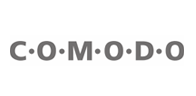 Administer Software Limited are pleased to announce that we have recently purchased a 3 year Comodo Code Signing Certificate for our software products.
Administer Software Limited are pleased to announce that we have recently purchased a 3 year Comodo Code Signing Certificate for our software products.
Code Signing, through the use of digital signatures, enables software developers to include information about themselves and their code with their software. End users who download digitally signed 32-bit Portable Executable (.exe, .ocx, .dll or other) files can be confident that code really comes from us and has not been altered or corrupted since it was created and signed.
Recent operating system updates to Windows XP (Service Pack 2) and the new Windows Vista make it vital to use digital signatures in application files and installation packages. Vista uses code signing more widely than earlier versions of Windows. With the increased level of warnings in Vista, signing our application and installation files gives end users the reassurance they need to proceed with the installation.
Expect to see the use of our code signing certificate in forthcoming product releases and updates.
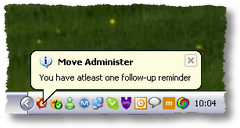 In release 946 of Move Administer we stated that follow-ups was work in progress. Well I’m pleased to announce that follow-ups is now complete, bar further enhancements that our users may request.
In release 946 of Move Administer we stated that follow-ups was work in progress. Well I’m pleased to announce that follow-ups is now complete, bar further enhancements that our users may request.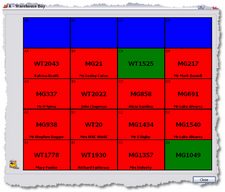
 Move Administer version 0.0.0.946 is officially released today.
Move Administer version 0.0.0.946 is officially released today.


 Survey Administer version 0.0.0.1109 is officially released today.
Survey Administer version 0.0.0.1109 is officially released today. Move Administer version 0.0.0.933 is officially released today.
Move Administer version 0.0.0.933 is officially released today.