Warehouse Bay Mapping
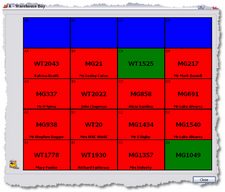 Right from the outset one feature we wanted to include in Move Administer was the ability to store the locations of each container within your warehouse, but now we’ve taken this one step further. Not only can you see at any time the location of a container, but at the press of a button you can now map the bay that the container is within.
Right from the outset one feature we wanted to include in Move Administer was the ability to store the locations of each container within your warehouse, but now we’ve taken this one step further. Not only can you see at any time the location of a container, but at the press of a button you can now map the bay that the container is within.
As the example screen shows, we display the location of the container within the bay, the container number and the name of the occupant. Colour coding shows that blue containers are locations that are unused, green are empty containers and red are occupied containers.
Our vision from here is to someday release our Warehouse Administer where your Warehouse Manager can move containers around the screen, possibly by using a Tablet PC. So keep checking back for more information.
