Move Administer Version 1001 Released
 Move Administer version 0.0.0.1001 is officially released today.
Move Administer version 0.0.0.1001 is officially released today.
History of Changes (979 to 1001)
CHANGE: Direct Debit Instructions now use the Trader’s address and not the Licensee’s address
FIX: Warning Message no longer exists for those not producing appointment letters
ADDITION: New fields added to the Consignment table (Consignment table changed)
ADDITION: New fields added to the Manifest table (Manifest table changed)
ADDITION: ‘Print care of agent’ checkboxes have been added to the Origin and Destination tabs of an International Consignment, and when checked will print the Owner’s Name c/o the Agent in the Origin Agent and/or Destination Agent section on a Bill of Lading
CHANGE: The General tab on the Manifest Wizard has been renamed to Manifest
ADDITION: Vehicle tab has been added to the Manifest Wizard
ADDITION: Transit tab has been added to the Manifest Wizard
ADDITION: ‘Agent’, ‘Contact’ and ‘Reference’ have been added to the Origin tab of the Manifest Wizard
ADDITION: ‘Consignee’ and ‘Type of Goods’ have been added to the Manifest tab of the Manifest Wizard
ADDITION: ‘Type’ (transit) has been added to the Transit tab of the Manifest Wizard
ADDITION: You can now print a Manifest Bill of Lading from the Manifest Browse
ADDITION: Transit Type, Origin Agent and Origin Agent Reference columns now show on the Manifest Browse
CHANGE: Update Consignments on the Manifest Wizard now updates the Origin Agent, Origin Agent Contact, Origin Agent Reference, Transit Type for all assigned Consignments – It will not however update Type of Goods or Vehicle details
ADDITION: Gross Weight totals are now calculated on the Consignments tab of the Manifest Wizard
ADDITION: New Identification table created (Identification table created)
ADDITION: New Relationship table created (Relationship table created)
ADDITION: New DistanceBand table created (DistanceBand table created)
ADDITION: New StorageReason table created (StorageReason table created)
ADDITION: The Self Storage Options menu (Tools -> Options -> Self Storage) now provides access to Distance Bands, Reasons for Storage, Identification Methods and Relationships
ADDITION: Seasonal Variances for 2008 is available for import (Tools -> Options -> Removals -> Costings -> Seasonal Variances -> Actions -> Import Seasonal Variances)
CHANGED: Financial fields removed from the Unit table (Unit table changed)
CHANGE: The Unit Form has been converted to a Wizard (Tools -> Options -> Self Storage -> Units -> Open)
ADDITION: Self Storage is now a product option on the Enquiry Wizard
ADDITION: Self Storage now has it’s own tab on the Enquiry Wizard
ADDITION: Follow Up report now prints the Customer’s email address
CHANGE: Enquiry Sheets now cater for Self Storage enquiries
CHANGE: Query Enquiries has been completely redesigned and now allows you to query All or Inland, European, International, Commercial, Part Load, Storage, Self Storage – Queries are setup per product but the Export Wizard is generic across all product types, giving access to all fields from the Enquiry table
CHANGE: Query Quotations has been completely redesigned and now allows you to query All or Inland, Hourly, European, International, Trade, Commercial, Storage, Self Storage – Queries are setup per product but the Export Wizard is generic across all product types, giving access to all fields from the Quotation table
ADDITION: New fields added to the QuotationStorage table (QuotationStorage table changed)
ADDITION: Enquiry Source Statistics report is now available from the Reports menu (Reports -> Removals -> Enquiry Source Statistics) and shows your quoted conversion statistics based on the enquiry source
ADDITION: ‘Our Ref:’ together with the Customer ID is now printed against each consignment on a Manifest
ADDITION: New field added to the SystemDefaults table (SystemDefaults table changed)
ADDITION: New ‘Use Google Maps’ checkbox added to the General tab of the System Defaults Wizard (Tools -> Options -> Defaults -> System) which when checked will use Google Maps rather than MSN Live Maps
CHANGE: Address and Journey Mapping window can now show the map using Google Maps
ADDITION: The Actions menu now shows ‘Use Google Maps’ when showing a map using MSN Live Maps and ‘Use MSN Live Maps’ when showing a map using Google Maps
ADDITION: New field added to the RemovalDefaults table (RemovalDefaults table changed)
ADDITION: New ‘Import Directions’ checkbox added to the General tab of the Removal Defaults Wizard (Tools -> Options -> Defaults -> Removals) which when checked imported the directions into the scheduling requirements of a quotation (which is what it used to do by default but can now be turned off)
CHANGE: When importing an enquiry the scheduling requirements will only be set to the appointment directions if the above checkbox is ticked
ADDITION: New field added to the InsuranceDefaults table (InsuranceDefaults table changed)
CHANGE: The ‘Extended’ checkbox on the General tab of the Insurance Defaults Wizard (Tools -> Options -> Defaults -> Insurance) has been replaced with ‘Cover offered’, providing a choice of Limited, Standard and Extended
ADDITION: New field added to the Quotation table (Quotation table changed)
CHANGE: The ‘Extended’ checkbox on the Miscellaneous tab of Quotations has been replaced with ‘Cover offered’, providing a choice of Limited, Standard and Extended
CHANGE: Regrettably, due to the number of controls on the European Quotation Wizard we have had to remove the Competitor section from the Miscellaneous tab – apologies for this, hopefully we can bring these fields back to this Wizard in 2008
ADDITION: ‘Type’ has been replaced by ‘Layout’ on the Manifest tab of the Manifest Wizard
ADDITION: ‘Import’ checkbox has been added to the Manifest tab of the Manifest Wizard
ADDITION: ‘Type’ column has been to the Manifest Browse
ADDITION: When printing a Manifest from the Manifest Browse import Manifests now produce a different layout to export Manifests
ADDITION: ‘Import’ checkbox has been added to the General tab of the European Consignment Wizard
ADDITION: ‘Import’ checkbox has been added to the General tab of the International Consignment Wizard
ADDITION: ‘Cleared’ has been added to the port section of the Destination tab of the International Consignment Wizard, but only appears if the consignment is an import
ADDITION: ‘C3 sent’ and ‘C3 received’ fields have been added to the Owner tab of the International Consignment Wizard, but only appear if the consignment is an import
CHANGE: ‘Estimated pickup’ and ‘Actual pickup’ fields are no longer available on the Origin tab of the International Consignment Wizard if the consignment is an import
CHANGE: Origin Contact tab is not provided on the International Consignment Wizard if the consignment is an import
ADDITION: ‘Type’ column has been added to European Consignment Browse
ADDITION: ‘Type’ column has been added to International Consignment Browse
ADDITION: ‘Type’ and ‘Customer ID’ columns have been added to Query European Consignments Browse
CHANGE: You can now sort and locate European Consignments on the ‘Customer ID’, ‘Name’, ‘Company’ and ‘Corporate Company’ columns on the Query European Consignments Browse
ADDITION: ‘Type’ and ‘Customer ID’ columns have been added to Query International Consignments Browse
CHANGE: You can now sort and locate International Consignments on the ‘Customer ID’, ‘Name’, ‘Company’ and ‘Corporate Company’ columns on the Query International Consignments Browse
ADDITION: New field added to the SurveyAdminister table (SurveyAdminister table changed )
ADDITION: New field added to the Storage table (Storage table changed )
CHANGE: The ‘Extended’ checkbox on the General tab of the Storage Wizard has been replaced with ‘Cover offered’, providing a choice of Limited, Standard and Extended
CHANGE: The ‘Extended’ column has been replaced with the ‘Cover’ column on the Query Storage Browse
ADDITION: ‘Category’ and ‘Description of Category’ columns have been added to the Customer Storage Browse
ADDITION: ‘Category’ and ‘Description of Category’ columns have been added to the Corporate Storage Browse
CHANGE: You can now email attachments even when the PDF generation is set to None
ADDITION: New field added to the AccountingDefaults table (AccountingDefaults table changed)
ADDITION: ‘Display aged debt for corporate customers’ checkbox had been added to the Aged Debting tab of the Accounting Defaults Wizard (Tools -> Options -> Defaults -> Accounting)
CHANGE: When viewing the accounting activity for a corporate customer the aged debt analysis and balance is displayed if the above checkbox is ticked
CHANGE: System Information now displays whether you are running in XP’s Themed mode or Windows Classic mode in the Video section
ADDITION: We believe that the theming of various window controls (in order to make our applications sexy :)), has caused systems to freeze when closing windows. You can turn this option off within Move Administer by selecting ‘Turn Theming Off’ on the Actions menu of System Information (Help -> System Information). You can of course turn this back on again by selecting ‘Turn Theming On’ from the same Actions menu – Please Note: This option only effects the theming of window controls within Move Administer
ADDITION: New security doors available for the new features added
Move Administer Version 979 Released
 Move Administer version 0.0.0.979 is officially released today.
Move Administer version 0.0.0.979 is officially released today.
History of Changes (972 to 979)
CHANGE: Section 3.1.2 of the Standard Terms & Conditions is now in bold typeface
CHANGE: Slight internal modification to the Archive Customers process
ADDITION: Additional GIT Cover, Additional GIT Rate and Total fields have been added to the Goods In Transit tab of the European Quotation Wizard, but only if you are declared liability
ADDITION: Additional GIT Cover, Additional GIT Rate and Total fields have been added to the Goods In Transit tab of the European Quotation Acceptance Wizard, but if you are declared liability – Please note that these values do NOT appear on the generated removal invoice
ADDITION: Goods In Transit tab added to the International Quotation Wizard and International Quotation Acceptance Wizard, but only if you are declared liability
ADDITION: Additional GIT Cover, Additional GIT Rate and Total fields have been added to the Goods In Transit tab of the International Quotation Wizard, but only if you are declared liability
ADDITION: Additional GIT Cover, Additional GIT Rate and Total fields have been added to the Goods In Transit tab of the International Quotation Acceptance Wizard, but if you are declared liability – Please note that these values do NOT automatically appear on the generated removal invoice
ADDITION: New field added to the SystemDefaults table (SystemDefaults table changed)
ADDITION: New fields added to the Trader table (Trader table changed)
ADDITION: ‘Email confirmation of appointments’ checkbox has been added to the Appointment Diary tab of the System Defaults Wizard (Tools -> Options -> Defaults -> System), which when selected will ask the user if a confirmation email of the appointment made be sent, but only if an appointment email template has been set up for the chosen trader (see below) and an email address has been taken for the customer during the entry of the enquiry
CHANGE: The Appointment tab on the Trader Wizard has now been renamed Appointment Letter
ADDITION: New Appointment Email tab is now available on the Trader Wizard, containing product specific fields that enable emailing confirmation of appointments, together with attachment options, ideal for emailing brochures introducing your company and it’s services
ADDITION: Once an appointment has been made, you can now email confirmation of the appointment. Please note that the customer must have an email address, and certain defaults (see above) must be set
ADDITION: New fields added to the SurveyAdminister table (SurveyAdminister table changed)
CHANGE: When exporting surveys to Survey Administer, ‘Other email’ and ‘Skype’ fields are now exported too
CHANGE: When importing surveys from Survey Administer, ‘Other email’ and ‘Skype’ fields are now imported too
ADDITION: New fields added to the Consignment table (Consignment table changed)
ADDITION: ‘D.O.B.’ and ‘Passport number’ fields have been added to the Owner tab of the International Consignment Wizard
ADDITION: ‘D.O.B.’ and ‘Passport number’ fields have been added to the Owner tab of the European Consignment Wizard
FIX: Destination Agents now display in the Destination Agent field on the Manifest Wizard
CHANGE: When creating a new Manifest you can now assign consignments immediately
ADDITION: Type (transit) has been added to the Shipment Information section of the Bill of Lading
ADDITION: DOB and Passport have been added to the Consignment Information section of the Manifest
ADDITION: New field added to the Manifest table (Manifest table changed)
ADDITION: ‘Type’ has now been added to the General tab of the Manifest Wizard, and when selected will cause the printing of the Manifest to take on 3 different styles, depending on the country of destination
ADDITION: You can now import the origin and destination telephone numbers from the Quotation into the contact telephone number fields of Consignments
FIX: Credit Card Number now exports to Excel in a correct numerical format
ADDITION: Reference (Transit) has been added to the Shipment Information section of the Certificate of Shipment
CHANGE: Manifests will now print Contact and Service Information for General Manifests, UK Address, US Address and Contact Telephone Numbers for USA Manifests and UK Address, Canadian Address and Contact Telephone Numbers for Canadian Manifests
ADDITION: Additional telephone numbers (the ones showing on the Customer form) now print on the default crew sheets – if they do not show on your and you believe these would be of benefit to you then please contact us
Move Administer Version 972 Released
 Move Administer version 0.0.0.972 is officially released today.
Move Administer version 0.0.0.972 is officially released today.
History of Changes (963 to 972)
ADDITION: Balance column has been added to the Query Storage browse
ADDITION: Corporate and Customer Balance of Account fields are now available within the Spreadsheet Wizard when exporting from the Query Storage browse
FIX: Map Warehouse is no longer available on the Event Diary for dates with no container activity
FIX: Importing account balance into a payment, refund or journal now ALWAYS imports the account balance, where as there was a spurious error that sometimes gave an incorrect balance, but only after performing a reversal, surcharge or journal.
FIX: Typo on Worksheet.
FIX: Trading Company Prefix is now a Query field when export direct debit information
ADDITION: When using Terminal Services the system .ini file is renamed to the user’s initials, which keeps the settings unique to each user
ADDITION: ‘Corporate Turnover’ report is now available from the Accounting reports menu, which displays your top 50 corporates based on their turnover for the given period
ADDITION: ‘Customer Turnover’ report is now available from the Accounting reports menu, which displays your top 50 customer based on their turnover for the given period
CHANGE: The starting time for Time Onsite on the Resource Tab of the Event Wizard is now 9.00am
FIX: The event diary now ignores rejected quotations when highlighting dates on the diary
FIX: A third party utility used within the system which stopped certain code from being performed has now been updated and fixed. Please note that this only occurred in obscure circumstances and therefore did not happen on all sites.
The Merging of 2 Companies
The two London based offices of Clockwork Removals in SW19 and NW10 merged into one today. We undertook the daunting task of merging the data between the two locations during a Sunday.
The data for both offices is now at the NW10 location, which is running as a 20 user system and running 7 trading names!
Staff at the SW19 office log onto Move Administer at NW10 server using Microsoft’s Terminal Services.
Move Administer Version 963 Released
 Move Administer version 0.0.0.963 is officially released today.
Move Administer version 0.0.0.963 is officially released today.
History of Changes (959 to 963)
CHANGE: You can now export the Card Type, Card Number, Card Valid From, Card Valid To, Card Issue Number, Card Verification Value and Card Holder from Query Storage
CHANGE: When assigning Consignments to a Manifest, only Consignments for accepted Quotations are available
ADDITION: When assigning Consignments to a Manifest, the Consignment browse now has a checkbox that when checked will include Consignments for unaccepted Quotations on the browse
FIX: Copying a Consignment now clears the Manifest ID field, meaning that the new Consignment is not assigned to any Manifest
CHANGE: Manifest ID column has been added to the International Consignments browse
CHANGE: Manifest ID column has been added to the Query International Consignments browse
ADDITION: Manifest ID added to the International Consignment Wizard
ADDITION: Total Consignments, Items, Cubic Feet, Cubic Metres, Nett Lbs and Nett Kilos fields have been added to the Consignment tab of the Manifest Wizard
ADDITION: New fields added to SystemDefaults table (SystemDefaults table changed)
ADDITION: ‘Match prospect outcodes only’ checkbox has been added to the Prospecting tab of the System Defaults Wizard, and when checked (by default) will only prospect those destination addresses that match your prospect outcodes, otherwise all destination addresses will be offered for prospecting
ADDITION: ‘Follow-up corporate customers’ checkbox has been added to the Follow-Ups tab of the System Defaults Wizard
CHANGE: Automatically creating a follow-up for a Corporate Customer Quotation is now based upon the above setting
CHANGE: Prospecting can now be set to ignore prospect outcode matching, which does mean that all destination addresses that contain a street and town will prompt you for action
FIX: Entering just a country as an address no longer creates an address with a blank line entry
ADDITION: Stamp Notepad button has been added to the Notepad tab of the Manifest Wizard
ADDITION: Enquiry Register report is now available (Reports -> Enquiry -> Register)
ADDITION: Map Warehouse Bay has been added to the Actions menu and Toolbar of the Container Browse in Tools -> Options -> Containers
ADDITION: Map Warehouse Bay has been added to the Actions menu and Toolbar of the Container Form in Tools -> Options -> Containers -> Open
ADDITION: Map Warehouse Bay has been added to the Actions menu and Toolbar of the Container tab of the Event Diary
FIX: Rather than disable the Audit menu item from the Actions menu and the Audit toolbar button was hidden when browing Corporate and Customer accounts that had no accounting activity
Move Administer Version 959 Released
 Move Administer version 0.0.0.959 is officially released today.
Move Administer version 0.0.0.959 is officially released today.
History of Changes (946 to 959)
ADDITION: A new field has been added to the SurveyAdminister table (SurveyAdminister table changed)
ADDITION: ‘Exchanged contracts’ is now exported too and imported from Survey Administer
ADDITION: Enquiry Sheets now print the ‘Exchanged contracts’ checkbox
ADDITION: Survey Sheets now print the ‘Exchanged contracts’ checkbox
FIX: Emailing International and European consignment documentation immediately after being linked now prints all information necessary
FIX: The ‘Add All’ button no longer adds deleted users to the recipient list on follow-ups
ADDITION: New fields added to SystemDefaults table (SystemDefaults table changed)
ADDITION: A new ‘Follow-Ups’ tab has been added to the System Defaults Wizard, allowing you many configuration options of follow-ups and automatically created follow-ups from quotations
ADDITION: A new ‘Create a follow-up’ checkbox has been added to all Quotation Wizards, that when checked will automatically create a follow-up based on the settings in the system defaults
ADDITION: A new icon has been added to all Follow-Up Forms that when pressed updates all recipients with the current reminder date and time
ADDITION: You are now warned if you create a follow-up with a reminder date and time but you have not added any recipients
ADDITION: Follow-Up browses now automatically refresh every ‘x’ seconds, but only if the window is active
FIX: The follow-up Reminder browse no longer shows future reminders
ADDITION: The My Follow-Ups browse now longer shows future follow-up reminders, however there is now a checkbox that when checked will override this
ADDITION: Move Administer now checks for follow-up reminders every ‘x’ seconds. A new icon now displays in the taskbar, the Move Administer icon meaning no reminders exist and a clock icon meaning at least one reminder exists. If a reminder is found then a balloon tooltip will be displayed above the taskbar icon. Double clicking this icon will automatically load your follow-up Reminders browse
ADDITION: You can now map a warehouse bay from the Warehouse Bay browse, from the Actions menu or Toolbar (Tools -> Options -> Storage -> Bays)
ADDITION: You can now map the warehouse bay of the highlighted container from the Container tab of the Storage Wizard, from the Actions menu
ADDITION: You can now map the warehouse bay of the highlighted container from the Query Containers browse and Query Occupied Containers browse, from the Actions menu and Toolbar
Follow-Ups
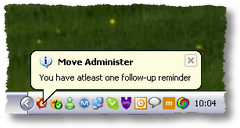 In release 946 of Move Administer we stated that follow-ups was work in progress. Well I’m pleased to announce that follow-ups is now complete, bar further enhancements that our users may request.
In release 946 of Move Administer we stated that follow-ups was work in progress. Well I’m pleased to announce that follow-ups is now complete, bar further enhancements that our users may request.
You can now create follow-ups for any circumstance, and apply the follow-up reminder to any member(s) of staff.
Move Administer checks for follow-up reminders on a regular basis for the current user, and should a reminder be found then a notification balloon is display on the taskbar above the Move Administer icon.
At any time you can view your own follow-up reminders, follow-ups for you and follow-ups by you, where you can check to see which recipients have actioned your follow-up(s).
But we have automated the creation of follow-up reminders when creating and opening, if required, quotations. Options within Move Administer can automatically create the reminder for the creator of the quotation, the surveyor of the quotation and/or the current user, at a set time for a set number of days in advance! And if you do not work Saturdays and/or Sundays then these will automatically be skipped!
I’m sure this enhancement will go down well with all users as following up quotations is so necessary in such a competitive marketplace.
Warehouse Bay Mapping
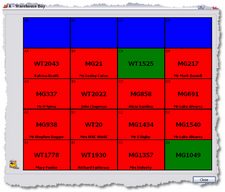 Right from the outset one feature we wanted to include in Move Administer was the ability to store the locations of each container within your warehouse, but now we’ve taken this one step further. Not only can you see at any time the location of a container, but at the press of a button you can now map the bay that the container is within.
Right from the outset one feature we wanted to include in Move Administer was the ability to store the locations of each container within your warehouse, but now we’ve taken this one step further. Not only can you see at any time the location of a container, but at the press of a button you can now map the bay that the container is within.
As the example screen shows, we display the location of the container within the bay, the container number and the name of the occupant. Colour coding shows that blue containers are locations that are unused, green are empty containers and red are occupied containers.
Our vision from here is to someday release our Warehouse Administer where your Warehouse Manager can move containers around the screen, possibly by using a Tablet PC. So keep checking back for more information.
Move Administer Version 946 Released
 Move Administer version 0.0.0.946 is officially released today.
Move Administer version 0.0.0.946 is officially released today.
History of Changes (933 to 946)
ADDITION: New fields added to Marine table (Marine table changed)
ADDITION: New fields added to Quotation table (Quotation table changed)
ADDITION: New FollowUp table (Followup table created)
ADDITION: New Recipient table (Recipient table created)
ADDITION: Administration, Road/Sea Superior Rate, Road/Sea Superior Sales Code, Air Superior Rate and Air Superior Sales Code columns added to Marine Insurance Band browse (Tools -> Options -> International -> Marine Insurance Bands)
CHANGE: Renamed the Destination tab on the Marine Insurance Band wizard to Band
ADDITION: Amount has been added to the Band tab of the Marine Insurance Band wizard
ADDITION: Superior Rate and Sales Code fields have been added to the Road/Sea Freight tab of the Marine Insurance Band wizard
ADDITION: Superior Rate and Sales Code fields have been added to the Air Freight tab of the Marine Insurance Band wizard
CHANGE: Generating invoice detail for Marine Insurance now caters for Superior Marine Insurance and Administration charges
CHANGE: Removal Accruals report now caters for Superior Marine Insurance and Administration charges
ADDITION: Superior Rate and Sales Code fields have been added to the Marine tab of European and International Quotation wizards
ADDITION: Administration field has been added to the Marine tab of European and International Quotation wizards
ADDITION: Superior Rate and Sales Code fields have been added to the Marine tab of European and International Acceptance wizards
ADDITION: Administration field has been added to the Marine tab of European and International Acceptance wizards
ADDITION: Superior Rate and Sales Code fields have been added to the Marine tab of Marine Insurance Acceptance wizard
ADDITION: Administration field has been added to the Marine tab of Marine Insurance Acceptance wizard
ADDITION: New FSSA table (FSSA table created)
ADDITION: ‘Import FSSA Addresses…’ has been added to the Actions menu of the Prospect browse. When selected this allows the import of a CSV (comma separated variable) file of addresses available for purchase from For Sale Sign Analysis
ADDITION: Tentative Date, Used us Before, Enquiry Source and Chosen Reason fields have been added to the Appointment Schedules report
NOTE: Follow-Ups can now be recorded for Customer’s and Corporate’s. Follow-Ups can also be set for Recipients, and a reminder date and time set. This is work in progress with some exciting enhancements planned, and at present the automatic notification of a follow-up reminder has not been activated in this update
ADDITION: ‘Follow-Ups…’ has been added to the Actions menu of the Customer and Corporate forms
ADDITION: ‘Update Recipient(s)…’ has been added to the Actions menu of the Follow-Up form, and when selected will update the reminder date and time for all recipients on the recipient browse
ADDITION: A ‘Follow-Ups…’ menu has been added to the File menu, providing access to follow-up ‘Reminders…’, ‘For Me…’ and ‘By Me…’
ADDITION: A new Reminders icon has been added to the main toolbar
FIX: Print Identity Labels now works as expected from the Actions menu of the Commercial Quotations browse for Customers and Corporates
ADDITION: New field added to Enquiry table (Enquiry table changed)
ADDITION: ‘Exchanged contracts’ checkbox has been added to the Tentative tab of the Customer and Enquiry Wizards
ADDITION: Storage Status column has been added to the Inland Quotation and Commercial Quotation browses for Customers and Corporates
ADDITION: You can now accept the storage section of an Inland/Commercial Quotation, once the Inland/Commercial Quotation has been accepted. You will be prompted after the Inland/Commercial Quotation has completed the Acceptance Wizard, and if you decline the Accept menu item and Toolbar icon will remain enabled, allowing you to only accept the Storage section at a later date
ADDITION: You can now accept the storage section of an Inland/Commercial Quotation from the Event Diary once the Inland/Commercial Acceptance Wizard has completed
ADDITION: The Query Wizard has been added to the Follow-Ups For Me browse
ADDITION: The Query Wizard has been added to the Follow-Ups By Me browse
CHANGE: The Follow-Ups For Me and Follow-Up Reminder browses now refresh every 60 seconds, but only if the window is the currently active window
Superior Marine Insurance Cover
 The option from Britannia Movers International to offer Superior Marine Insurance Cover has been recently added to Move Administer.
The option from Britannia Movers International to offer Superior Marine Insurance Cover has been recently added to Move Administer.
Marine Insurance Bands now allow Superior, Super, Standard and Restricted Cover for road/sea freight and air freight.
Along with this additional is the facility to charge a one off administration fee for arranging such cover, on a per band basis.
