Baggage Enquiries
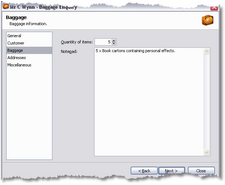 A new addition to Shipping Administer is the facility to record Baggage Enquiries.
A new addition to Shipping Administer is the facility to record Baggage Enquiries.
Through a simple wizard interface basic information regarding the enquiry is logged, where it can be priced immediately or left on the system awaiting pricing.
The enquiry can be opened at any time where communication details, notes and pricing information can be viewed and acted upon accordingly.
As with all tables within Move Administer, Baggage Enquiries can be queried and exported.
I’m confident our Shipping Administer users will find this a huge help. To come is automatic emailing of the price back to the enquiry and we’re toying with an XML web interface which will automatically import enquiries from your own website!
Microsoft Office 2007
 After recently installing Microsoft Windows Vista, we thought we would have a go at installing a beta 2 version of Microsoft Office Professional 2007.
After recently installing Microsoft Windows Vista, we thought we would have a go at installing a beta 2 version of Microsoft Office Professional 2007.
Our first impression of Office 2007 is that it has changed dramatically, but for the better. All menu’s are now displayed in groups instead of old skool menu items making it easier and quicker to navigate through the software.
But don’t take our word for it, take a look at the screen shots below, taken when exporting from Move Administer.
Microsoft Windows Vista
We have recently installed and tested a beta 2 version of the new Microsoft Windows, Vista.
We found Move Administer runs perfectly as expected with no problems. The new look and feel of Vista makes Move Administer look even more impressive!
See the example screen shots below to see how Move Administer looks while running in Windows Vista:
Credit/Debit Card Changes
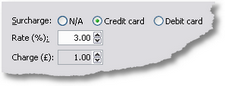 Changes have been made to the financial side of Move Administer.
Changes have been made to the financial side of Move Administer.
Users have long been able to charge credit card surcharges on invoices, but now you can also charge set fee’s for debit card surcharges.
Now when accepting a quotation or entering a new storage job you can choose whether to surcharge the forthcoming invoice by a credit card rate or a debit card charge.
Also there has been slight confusion on whether these surcharges are applicable to VAT or not. Well personally I was told last year by the VAT office that surcharges were exempt, a few weeks ago when I phoned for clarification again I was told that should the invoice being surcharged contain VATable items then the surcharge should also include VAT!
As users have been getting mixed responses from the VAT office I decided to add a checkbox to Move Administer which allows you to choose how to handle this scenario.
I trust these enhancements will be of benefit to all concerned.
Accounting Enhancements
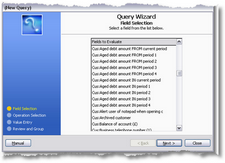 A few changes to the accounting section of Move Administer have been made.
A few changes to the accounting section of Move Administer have been made.
Firstly you can now query, using our Query Wizard, on the aged debt of a Customer or Corporate, ideal for finding those that owe money from 60 days onwards.
The second change has been to add a future total to the Customer and Corporate Accounts Activity browse, as well as to all statements.
Storage Invoice Run Enhancements
 The Storage Invoicing Run procedure (or ‘legal money printer’ as we like to call it), has undergone three new enhancements of late.
The Storage Invoicing Run procedure (or ‘legal money printer’ as we like to call it), has undergone three new enhancements of late.
Firstly, you have always been able to produce statements on the fly while processing the invoice run, but now you can specifiy the minimum outstanding balance in order to print a statement of the account. This should help those that pay by standing order inparticular and therefore are in credit one month and debt the next, and by only a few pounds or even pence. There are two minimum amounts, one for Corporates and one for Customers.
Secondly, you can now email your storage invoices! With the recent change in postal charges this will prove an invaluable enhancement to Move Administer. We have already calculated that one of our clients alone could save upto £5,000 per year on postage if 80% of their clients were emailed their invoice!
And finally, you can now have the invoice run surcharge the invoice if paying by credit card.
We are sure these three enhancements will benefit our clients even more, and we’ve more enhancements planned for the future too.
Signatures
 When we introduced HTML emailing into Move Administer we also provided an additional option that affected the printing of Quotations.
When we introduced HTML emailing into Move Administer we also provided an additional option that affected the printing of Quotations.
Now when you create a Quotation you have the choice of printing the signature of either the creator or the surveyor, ideal for when you need to email a Quotation to a client, as your signature is then merged into the PDF document.
Another example of this proving invaluable is when the surveyor needs the Quotation to go that day but is unable to get back to the office in time to meet the last posting time and telephones the office with the details for the Administration Clerk to enter.
You have the choice of printing signatures, never, when printing, when producing PDF’s or at all times.
HTML Emailing
 You now have the ability to send HTML emails from Move Administer.
You now have the ability to send HTML emails from Move Administer.
With the ever growing increase in emailing clientele, we have introduced HTML emailing, enabling your company to present itself more professionally.
Within Move Administer you can now create trading company header(s) and footer(s). You can even go one step further and create user footers too, ideal for creating user signatures!
This is done within User Administer by simply inserting images of scanned signatures into the user footer. Along with the images you can insert hyperlinks, directing them you your website or even call you on VOIP using products such as Skype.
When it comes to creating your HTML emails, you simply enter (or import) your text, and once you click on the HTML tab, Move Administer will automatically build the HTML email by inserting (if they exist) your trading company header, email content, user footer and finally your trading company footer.
I am positive that this feature will enhance the professional image your company has.
Improved MSN Mapping
 As you know, Move Administer links to MSN Windows Live for mapping and directions and it just keeps getting better and better.
As you know, Move Administer links to MSN Windows Live for mapping and directions and it just keeps getting better and better.
Not only have they improved upon the quality of mapping and driving directions, they have also introduced aerial viewing.
This allows you to get a bird’s eye view of any location from all over the world.
Ideal for seeing what access is like at a customers address.
We will keep you posted on future updates.
Security
 Security is now complete!
Security is now complete!
User Administer now provides access to nearly 300 doors!
Groups can be setup providing access to certain doors, and users can then be assigned to groups, giving them access to the group’s doors. This is ideal for providing access to functions such as Sales, Accounts, Management.
Should a user then try and access part of Move Administer that they do not have the required access to then a simple message will appear stating that they do not have access.
I am sure more doors will be added to User Administer as time goes on, and we’ve already taken care of this issue by providing an import facility of any new doors added to the system – always thinking ahead.

