Move Administer Version 910 Released
 Move Administer version 0.0.0.910 is officially released today.
Move Administer version 0.0.0.910 is officially released today.
History of Changes (892 to 910)
FIX: Inventory now shows all equipment with a quantity when the Selected option is chosen, rather than just those equipment containing a quantity of 1
FIX: In Memory Database Driver error code 37 should be no more! Hooray
FIX: Some of the criteria windows were not calling the product help file
FIX: When importing corporate customers from Survey Administer the default corporate payment terms are now used
ADDITION: New field added to SystemDefaults table (SystemDefaults table changed)
CHANGE: Reports tab on the System Defaults Wizard (only shown on multi trading name systems) has been renamed to Multiple Traders
ADDITION: Default Company field has been added to the Multiple Traders tab of the System Defaults Wizard, which allows the main default trading name to be set, used when entering new Enquiries
FIX: Adobe PDF files merged together using our PDF Tools Utility is now creating the PDF’s compatible to version 4 of Adobe Reader. This was broke when upgrading from version 3.5 to 3.6 of the PDF Tools Utility, where 3.5 was automatically setting the PDF compatibility to version 4 and 3.6 was leaving the compatibility of the PDF being merged, which was often a higher version than 4.
FIX: After the recent IMDD changes Mapping now works again
CHANGE: Corporate Reference has been made bigger (Corporate table changed) and as a consequence the Corporate browse will reformat to our default layout and will need rearranging, apologies for this 9
CHANGE: Customer Reference has been made bigger (Customer table changed) and as a consequence the Customer browse will reformat to our default layout and will need rearranging, apologies for this 9
ADDITION: Mass Print Survey Sheets has been added to the Actions menu of the Appointment Diary
ADDITION: Mass Print Service Specifications has been added to the Actions menu of the Appointment Diary – Please note that no preview is available for those systems running more than one trading name
ADDITION: Print Crewsheet has been added to the Actions menu of the Query Quotations Browse
ADDITION: Print Waybill has been added to the Actions menu of the Query Quotations Browse
ADDITION: Print Questionnaire has been added to the Actions menu of the Query Quotations Browse
CHANGE: The Printer toolbar icon now gives the option to print the Quotation, Crewsheet, Waybill or Questionnaire of the highlighted Quotation on the Query Quotations Browse
CHANGE: The Inventory Report has changed slightly, removing volume from most of the levels and adding a new level (for more information please read the help file)
CHANGE: The Inventory Criteria Window has changed to accommodate the new levels of details and features of the Inventory Report
Move Administer Version 892 Released
 Move Administer version 0.0.0.892 is officially released today.
Move Administer version 0.0.0.892 is officially released today.
History of Changes (884 to 892)
FIX: The Complaint Report now print from the Customer Complaint form
FIX: The Complaint Report now prints from the Corporate Complaint form
CHANGE: When importing a survey note into the instructions of an Event the type of note is also imported, such as ‘Packing Requirements:’
FIX: Imported Surveys from Survey Administer now have the correct Quotation ID allocated to them
FIX: Imported European/International and Commercial Surveys from Survey Administer are now creating the correct type of quotation depending on the product, but only if the additional module exists
ADDITION: The Inventory Items report now provides the option to save the criteria settings
ADDITION: The Photograph Inventory report now provides the option to save the criteria settings
CHANGE: Inventory Item Wizard has been redesigned slightly to fit 800×600 resolution
FIX: Surveyor Criteria window now only shows those Surveyor’s with a Survey Email address, which is where the exported appointments are emailed
ADDITION: When importing a NEW Inventory Item from Survey Administer you now have the option to add this Item to the Item table for future Surveys
ADDITION: New field added to CorporateCorrespondence table (CorporateCorrespondence table changed)
ADDITION: New field added to CustomerCorrespondence table (CustomerCorrespondence table changed)
CHANGE: Origin and Destination address fields have been removed from Corporate Correspondence forms (Letter & Email)
CHANGE: Origin and Destination address fields have been removed from Customer Correspondence forms (Letter & Email)
ADDITION: You can now link an Inventory to Customer Email Correspondence and generate an Inventory of Items, Inventory of Damaged Items or Photograph Inventory PDF
ADDITION: You can now link an Inventory to Corporate Email Correspondence and generate an Inventory of Items, Inventory of Damaged Items or Photograph Inventory PDF
ADDITION: Cancelled has been added to the available choices of Appointment Status
CHANGE: The users shown on the Storage Invoicing Run Criteria window are only those with an email address
ADDITION: When inserting a new ad-hoc invoice or credit you will now be asked if you want to print this once it’s been saved
ADDITION: When importing surveys from Survey Administer, any material and/or equipment requirements are imported into an Event for the newly created Quotation
ADDITION: You can now archive Corporates (Corporate table changed)
CHANGE: Corporate browse only displays non-archived Corporates
ADDITION: Archived checkbox added to the Corporate Browse that when checked will display ALL Corporates
ADDITION: Archived checkbox added to the Corporate form. Please note: You can only archive a Corporate that has a zero balance!
ADDITION: New security door to enable access to the Archive checkbox on the Corporate form
Move Administer Version 884 Released
 Move Administer version 0.0.0.884 is officially released today.
Move Administer version 0.0.0.884 is officially released today.
History of Changes (879 to 884)
ADDITION: A few more tokens have been added, mainly to assist in retrieving Consignment and Agent information – To add the new tokens please choose Update Tokens from the Actions menu when on the Token browse
ADDITION: New field and new key added to Prospect table (Prospect table changed)
ADDITION: New fields added to Item table (Item table changed)
FIX: Strange typo error, therefore DMR & DMO headings on the Inventory Browse have been changed to DBR and DBO respectively
FIX: Shipping documentation was never sent as an attachment to emails!
FIX: Trade Quotations were never sent as an attachment to emails!
FIX: Shipping documentation now shows the port information again!
CHANGE: When writing the Accounting Audit the Customer’s Company name is saved with the Audit, but only if the Company name exists, otherwise it will remain as the Customer’s Name
ADDITION: The Item Wizard (Tools -> Options -> Inventory -> Item) has a new Options tab
CHANGE: The Item browse called from Rooms now shows the additional fields found on the Options tab above
CHANGE: The Item browse now shows the additional fields found on the Options tab above
CHANGE: The additional fields found on the Options tab above are now exported when exporting options from Move Administer to Survey Administer
ADDITION: Added Company column and Company locator to Corporate Storage browse
ADDITION: Added Company column and Company locator to Corporate Inland/Hourly/Commercial/European/International/Trade/Storage Quotations browse
ADDITION: Grand Totals have been added to the Aged Debtors report, but this only prints if you are running multiple trading names, running the report for all trading names and choose not to print the aged debt graphs
ADDITION: You can now copy an Item
CHANGE: The automatic generation of the image filename when attaching an external photograph for inventories now contains ‘ma’ to signify that the image came from Move Administer, as Survey Administer images will contain ‘sa’
CHANGE: The automatic generation of the signature filenames now contains ‘sa’ to signify that the signature came from Move Administer
FIX: Adding a photograph for a room also created a blank item photograph record
FIX: When returning from opening an Enquiry, the Customer form toolbar icons didn’t show due to the Customer form not having focus
FIX: When returning from opening an Appointment, the Customer form toolbar icons didn’t show due to the Customer form not having focus
ADDITION: Trader has been added to the Storage Invoice Run Criteria window, where you can now select a single Trading Company to invoice
ADDITION: Support Technician has now been added to the Help menu of Move Administer and User Administer. An announcement on this will be made soon
Inventories
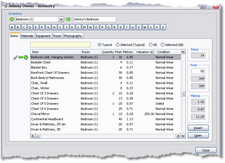 Inventories have now been added to Move Administer.
Inventories have now been added to Move Administer.
You now have the ability to produce a full inventory of items to be moved, or stored, including material and equipment requirements, ideal for containerised or shipping scenarios.
Once a room has been selected a list of typical items found within that room is displayed (This is setup in the options section of Move Administer). Its then a simple process of using the alphabetical buttons to quickly jump to an item, and the 3 buttons to the left of the item allows the quick increase or decrease of the item quantity.
For each item you can also record the valuation, the condition, it’s destination and various packing, unpacking, wrapping and crating options.
You can also enter special instructions for the item, record any damage and attach external photographs from an external source such as a digital camera or mobile telephone.
Within the options of Move Administer you can setup each item to automatically import material and equipment requirements, saving you time calculating total material and equipment requirements for the inventory!
Move Administer Version 879 Released
 Move Administer version 0.0.0.879 is officially released today.
Move Administer version 0.0.0.879 is officially released today.
History of Changes (875 to 879)
FIX: When changing from CONTENT tab to HTML tab on emails, the HTML wasn’t automatically populated, hopefully this is now fixed
CHANGE: Inventory Wizard has been reformatted to fall inline with Survey Administer
CHANGE: No reports are available from the Inventory Wizard unless an inventory has been produced and therefore contains a volume
CHANGE: Photograph folder (Tools -> Options -> Defaults -> System -> Inventory tab) is now a required field
CHANGE: No signatures can be capture if no Photograph folder exists (Tools -> Options -> Defaults -> System -> Inventory tab)
CHANGE: No photographs can be attached to Inventories if no Photograph folder exists (Tools -> Options -> Defaults -> System -> Inventory tab)
CHANGE: The Surveyor’s name is now show in the window title of the Appointments browse
FIX: When a new enquiry was taken which is already on the system, therefore creating a second enquiry for an existing customer, if an appointment was created and then another appointment was created without closing down the Appointments browse, but selecting a different customer then an error occurred as the enquiry did not exist for the newly selected customer!
ADDITION: Licensee information is now exported to Survey Administer
ADDITION: When exporting options or appointments to Survey Administer you are now asked if the export file is to be emailed to the surveyor (Please note that the surveyor MUST have a ‘Survey email’ address setup in User Administer)
CHANGE: If you are FSA regulated and do not offer Additional or Fire insurance then these tabs are no longer displayed when inserting or editing a Storage Quotation
CHANGE: If you are FSA regulated you can now charge mediation even with a 0% GIT or GIS insurance rate
Move Administer Version 875 Released
 Move Administer version 0.0.0.875 is officially released today.
Move Administer version 0.0.0.875 is officially released today.
History of Changes (863 to 875)
ADDITION: Two new fields added to StorageDefaults table (StorageDefaults table changed)
ADDITION: Two new fields added to SystemDefaults table (SystemDefaults table changed)
ADDITION: New Invoicing Run tab added to Storage Defaults Wizard
CHANGE: Email Template moved from Invoicing tab to Invoicing Run tab on Storage Defaults Wizard
ADDITION: Corporate Balance added to Invoicing tab of Storage Defaults Wizard where you can now preset the default Corporate balance required before a statement is produced during the storage invoicing run
ADDITION: Customer Balance added to Invoicing tab of Storage Defaults Wizard where you can now preset the default Customer balance required before a statement is produced during the storage invoicing run
ADDITION: Origin Parking added to Address tab of System Defaults Wizard where you can now set a default for all new Enquiries/Quotations
ADDITION: Destination Parking added to Address tab of System Defaults Wizard where you can now set a default for all new Enquiries/Quotations
ADDITION: Added Customer Email Address and Corporate Email Address to Export Wizard of Query Quotations, Query Storage, Query Invoice, Query Invoice Detail and Query Payments
CHANGE: Move Administer stores the date of when it was last used in order to release containers on a daily basis. This is fine except for when a date of a PC is set far in advance, as it will not reset itself until that date surpasses. Now Move Administer will set the date to today’s date if the date last used is more than 2 days in advance of today
ADDITION: Valuation of Goods in Storage report now exists in Reports -> Storage -> Valuation of Goods
FIX: GIT Insurance, GIT Mediation, Additional GIT Insurance and Additional GIT Mediation insurance sales codes now show the correct codes on Accepted and Rejected quotations and not ‘InsD:’
ADDITION: Occupied Containers report now exists in Reports -> Storage -> Occupied Containers
CHANGE: Empty Containers report (Reports -> Storage -> Empty Containers) now has different sort orders and can print location details if requested
ADDITION: Removal Accruals report now exists in Reports -> Accounting -> Removal Accruals, and can provide advance and arrears revenue. And if providing advance revenue you can set to ignore dateless removals :
ADDITION: Storage Accruals report now exists in Reports -> Accounting -> Storage Accruals
CHANGE: Added Total Gross to Turnover report
ADDITION: New fields added to Inventory table (Inventory table changed)
ADDITION: New fields added to SystemDefaults table (SystemDefaults table changed)
CHANGE: SystemDefaults Wizard now has an Inventory tab
CHANGE: Customer Inventories is now enabled from the Actions menu of the Customer form
CHANGE: Corporate Inventories is now enabled from the Actions menu of the Corporate form
ADDITION: The Inventory Declaration is now part of the Move Administer Options Export to Survey Administer
FIX: You can no longer email an invoice if you haven’t linked one
ADDITION: All Action menus of Quotation browses (except for Trade) now have the option to Update Address Details, which when pressed will switch the Customer’s Correspondence address to the Customer’s Previous Correspondence address and then the Quotation Destination address (or Communication address if Storage was quoted) to the Customer’s Correspondence Address. If done from a Customer Quotation Browse you will be warned that you need to SAVE the Customer’s details. If done from a Corporate Quotation Browse the customer record is automatically saved.
CHANGE: System Information in Move Administer and User Administer has been updated to show the versions of the new library files recently added
ADDITION: You can now choose to export the Availability for the chosen number of days in advance when exporting Appointments to Survey Administer
FIX: Corporate company name is no longer printed on the Enquiry Sheet at the end of entering an enquiry for a non corporate customer
CHANGE: Import Appointments on Appointments Diary is now Import Surveys
CHANGE: Export Appointments and Import Surveys menu items, and Export and Import toolbar buttons on Appointments Diary are now only enabled if you are a user of Survey Administer
FIX: European Quotations could be accepted TWICE!
FIX: European Quotations that have Additional GIT Insurance never created the insurance on the invoice raised
UPDATE: Several third party utilities
FIX: You can now spell check email content – this being the content tab text not the HTML tab text
CHANGE: Key change to the Inventory table (Inventory table changed)
Manifests
 As from today you are now able to create Manifests from Shipping Administer!
As from today you are now able to create Manifests from Shipping Administer!
By using our Manifest Wizard you simply provide information such as Container ID, Seal No’s, Transit Agent, Origin Port, Estimated and Actual Date of Departure, Destination Port, Estimated and Actual Date of Arrival and Destination Agent details, and more.
Then you simply assign consignments heading to the same Destination Port to the Manifest. As you update the Manifest details you can simply press a button which updates all assigned consignments with the Manifest information!
A Manifest can then be printed and emailed/faxed to your Destination Agent listing all consignments heading their way.
3D Mapping
 Windows Live has now introduced 3D mapping.
Windows Live has now introduced 3D mapping.
With the navigation control you can view cities and streets from different heights and angles. Latitude, longitude, and altitude appear in the lower-left status bar of the browser window.
A scale bar in the lower-right corner of the map indicates the distance from your viewing point to the objects below you.
All previous features including full searching of a business/city/address/landmark, printing of maps, emailing and route planning are still available.
Certificate of Shipment
We’ve gone Shipping Administer mad of late! Yet another addition is the facility to produce a Certificate of Shipment!
And we’ve made changes to all other shipping documentation by now allowing them to be emailed directly from Customer and Corporate Correspondence!
Trade Quotations
 Another new addition to Shipping Administer is the facility to produce Trade Quotations.
Another new addition to Shipping Administer is the facility to produce Trade Quotations.
Through a simple wizard interface basic information regarding the move is logged and priced, where the quote can be immediately printed and mailed, emailed or faxed (coming soon).
Trade Quotations can be accepted or rejected where the information is then transferred to an International or European Quotation where full shipping documentation can be produced, and now emailed to the customer too!
